When you create a new report ![]() (or edit
(or edit ![]() an existing one) in the report manager, the structure is not visible. Although, when you click on ‘Modify selection and view’, the structure is visible. When you make a print (preview) of the report, the structure is not visible.
an existing one) in the report manager, the structure is not visible. Although, when you click on ‘Modify selection and view’, the structure is visible. When you make a print (preview) of the report, the structure is not visible.
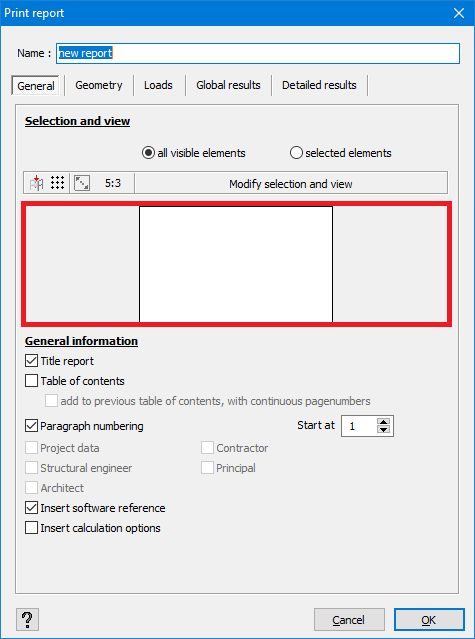
Solution 1
- Make sure the drivers of your graphical card are up to date (it’s recommended to start with this solution).
Solution 2
- Make sure you tried Solution 1.
- In Diamonds go to the menu Options > Preferences > tab page Drawing.
- If the Fast rending is turn off, turn it on. If it is turned on, turn off.
- Click OK to close the dialogue. Restart Diamonds and check if it helped.
Solution 3
- Make sure you tried Solution 1.
- Close all Diamonds projects. This is very important!
- Go to My Documents > Diamonds > {the version you’re using}
- Open the file Diamonds.ini with Notepad and go to the end of the document (CTRL + END).
- Add the lines
[RENDERWINDOW]
USEWINDOWHANDLE=0 - Close the Notepad-file and save the changes.
- Restart Diamonds.
- Check if the issue is solved. If not, retry this solution, but set USEWINDOWHANDLE=1.

