Error during activation of educational license:
Error
No license request file detected. Please choose a license request file and try again.
0x18080006
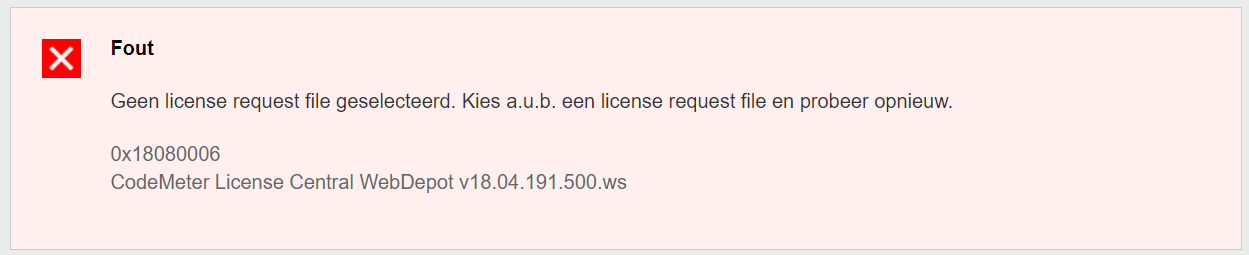
Solution
- Close the CodeMeter tab page with the error
- Make sure you have installed the software ‘CodeMeter’ → typ ‘CodeMeter’ in the search box on your desktop
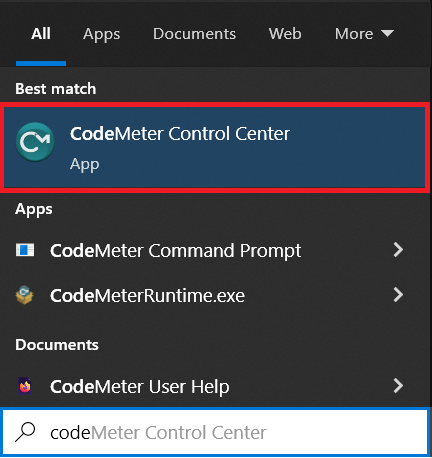
- If not, first install CodeMeter from this link
- Open a different browser (for example: if you had Chrome open, now use Opera or Firefox or Internet Explorer or Edge)
- Take the ticket number from the link in the email (5 times 5 letter/numbers, separated by ‘-‘)
http://lc.codemeter.com/48922/depot/get.php?id=XXXXX-XXXXX-XXXXX-XXXXX-XXXXX - Go to http://lc.codemeter.com/48922/depot/index.php
- Fill out (or paste) the ticket number in the Ticket box
- Activate the license
If this does not work, please contact support@buildsoft.eu and request a new educational license.

