What is a physical group
A physical group is a group of bars that behave as if they were one continuous bar. You can define physical groups for:
- Sections: allows you to easily define variable sections
- Physical: allows you to easily adjust the model and apply eccentricities
- Loads: allows you to easily define trapezium loads
How to use it
To modify the geometry
-
- Select the desired bars.
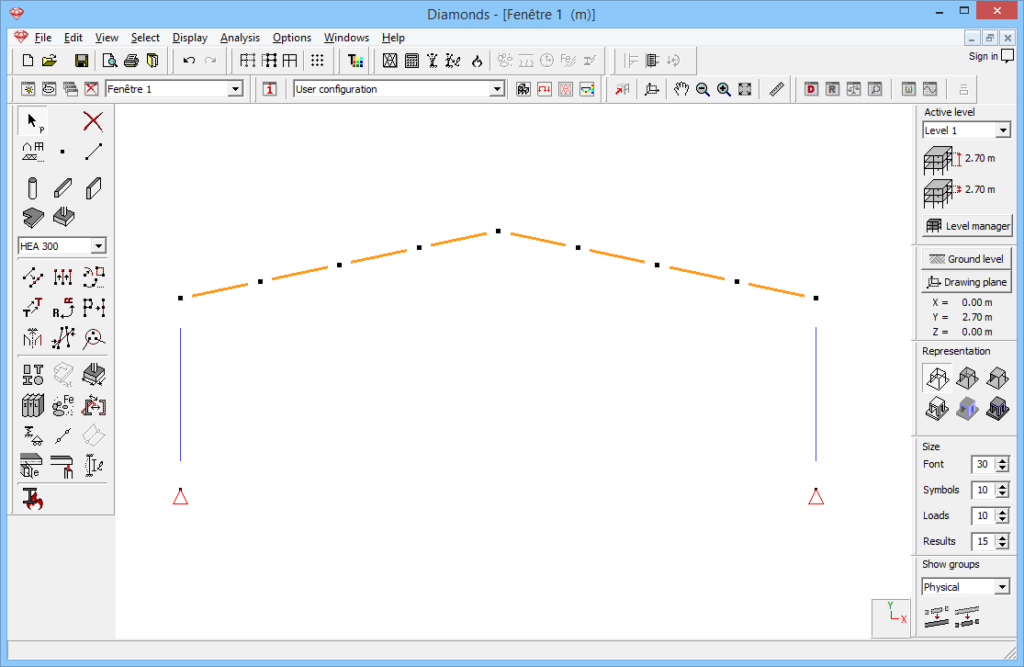
- Select the group ‘Physical’. Click on
 to group (or on
to group (or on  to ungroup).
to ungroup).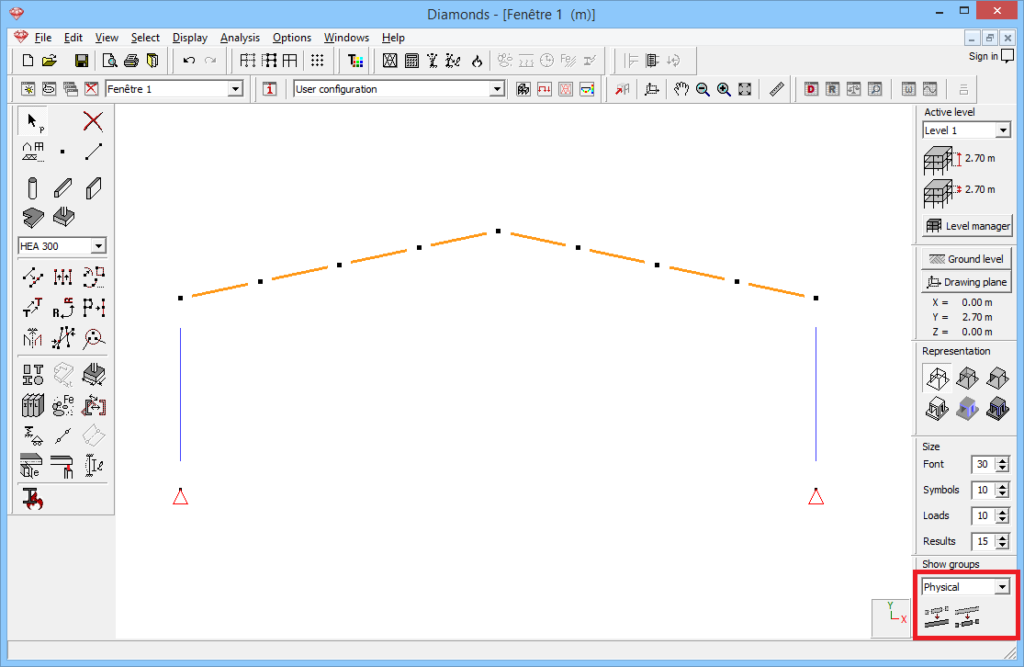
- Select the elements to be moved. Check the option ‘Rescale physical elements’.
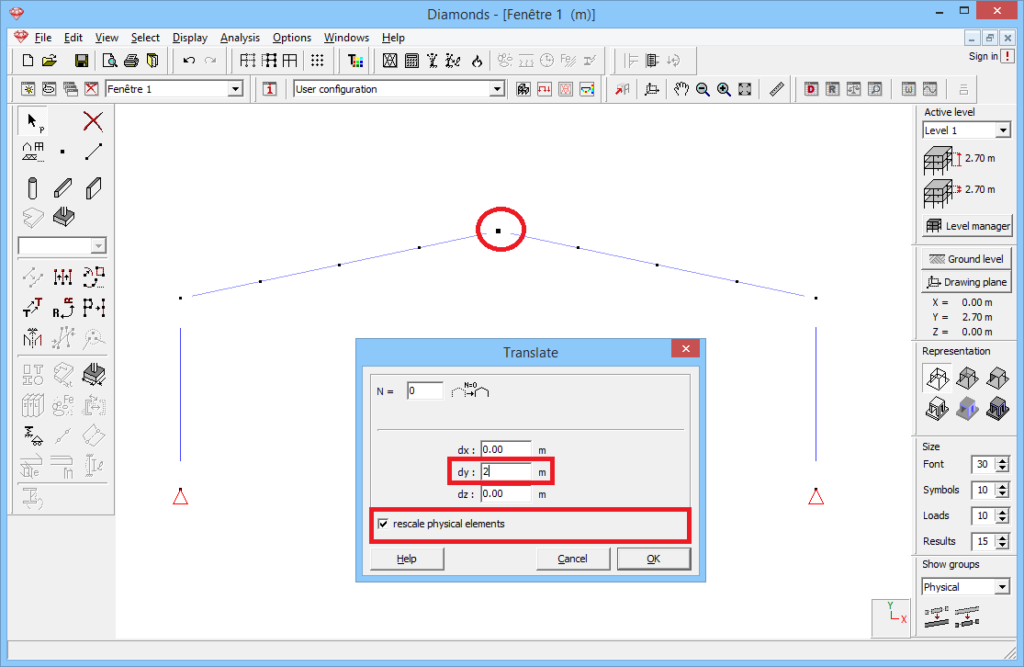
- Result
- Select the desired bars.
| Result with physical groups | Result without physical groups |
|---|---|
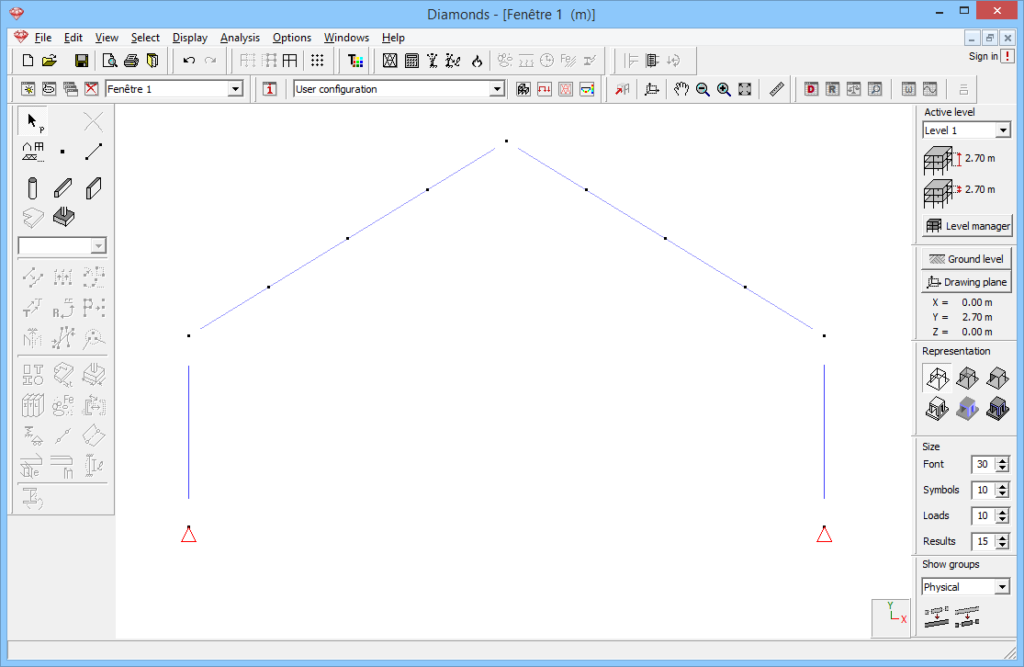 |
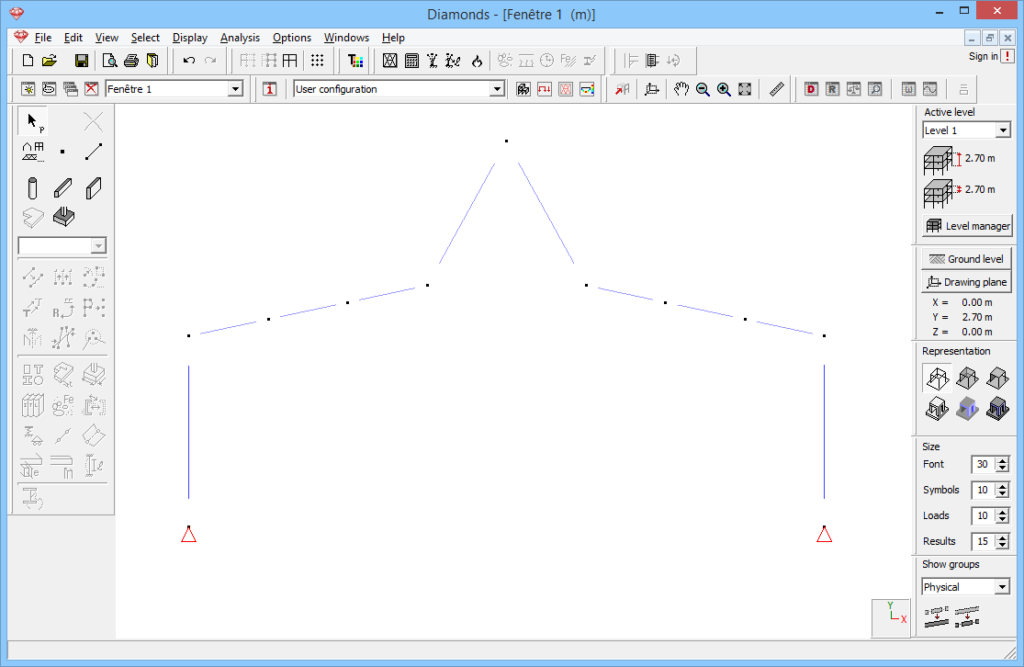 |
To define the excentricities
-
- Select the desired bars.
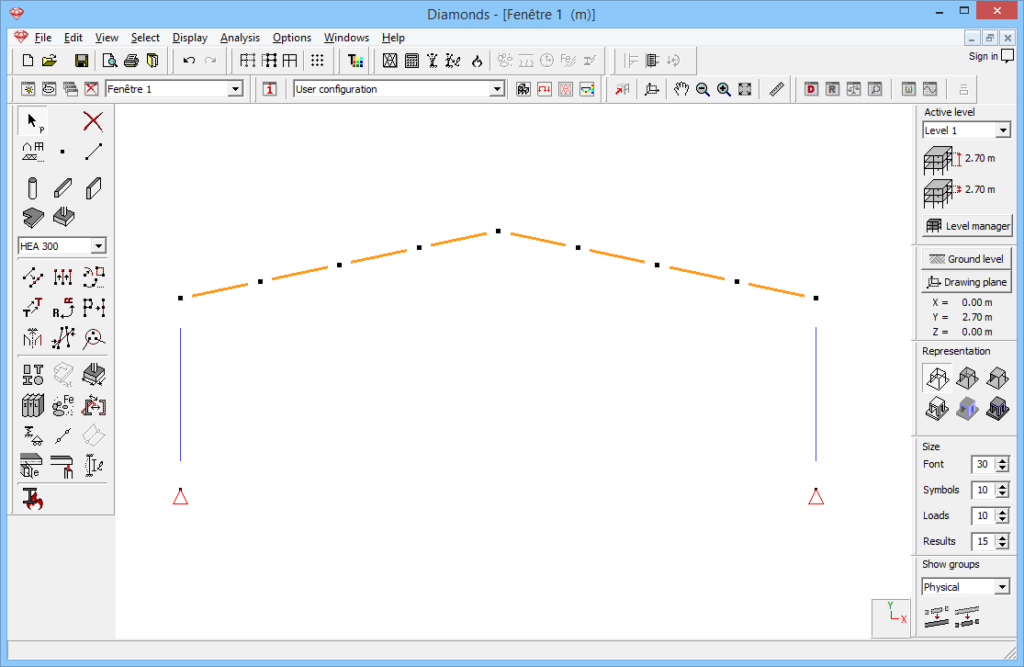
- Select the group ‘Sections’. Click on
 to group (or on
to group (or on  to ungroup).
to ungroup).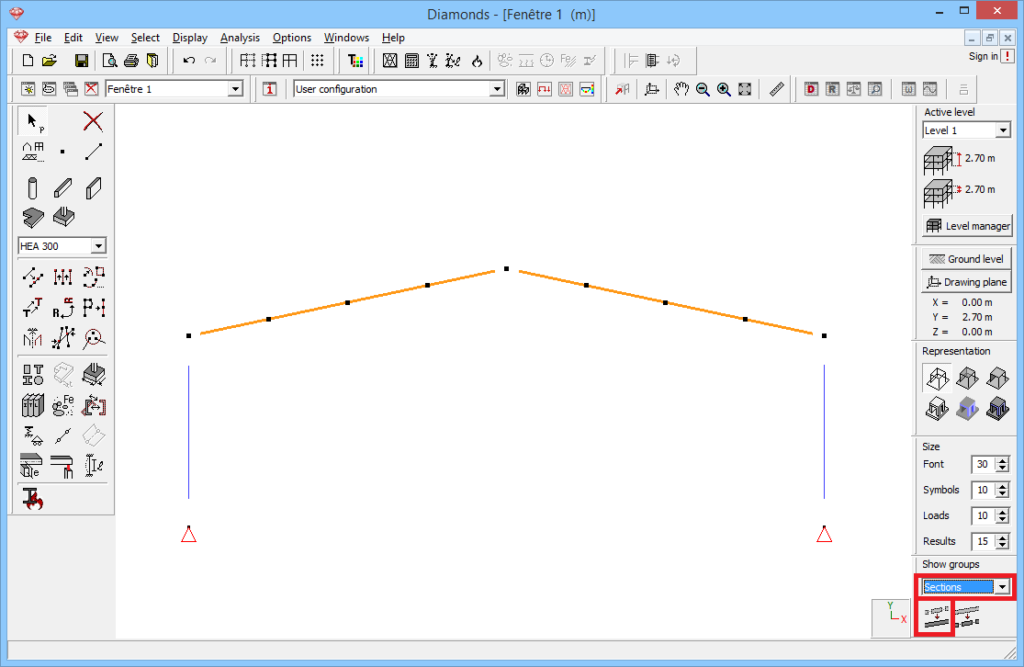
- Select the elements to be moved. Check the option ‘Rescale physical elements’. Use the button at the bottom of the dialog to which begin and endsection (if required).
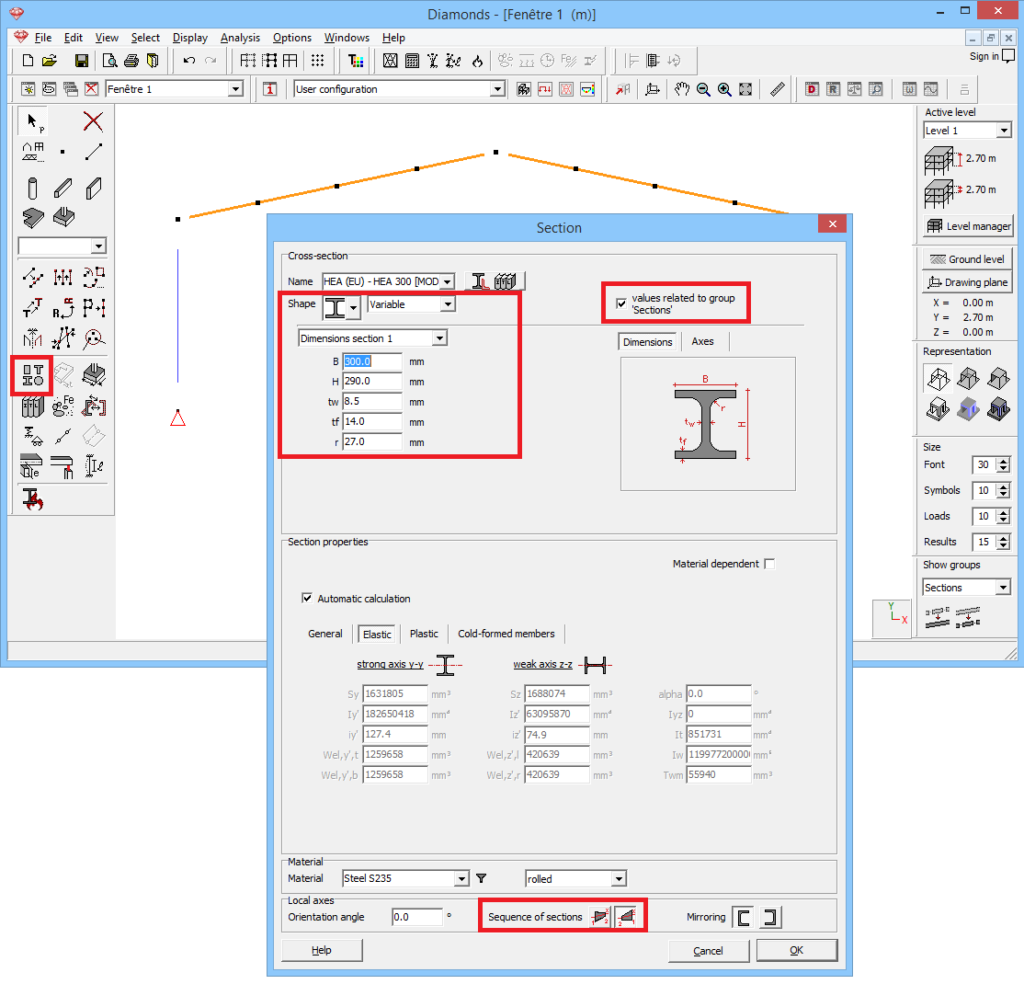
- Result
- Select the desired bars.
| Result with physical groups | Result without physical groups |
|---|---|
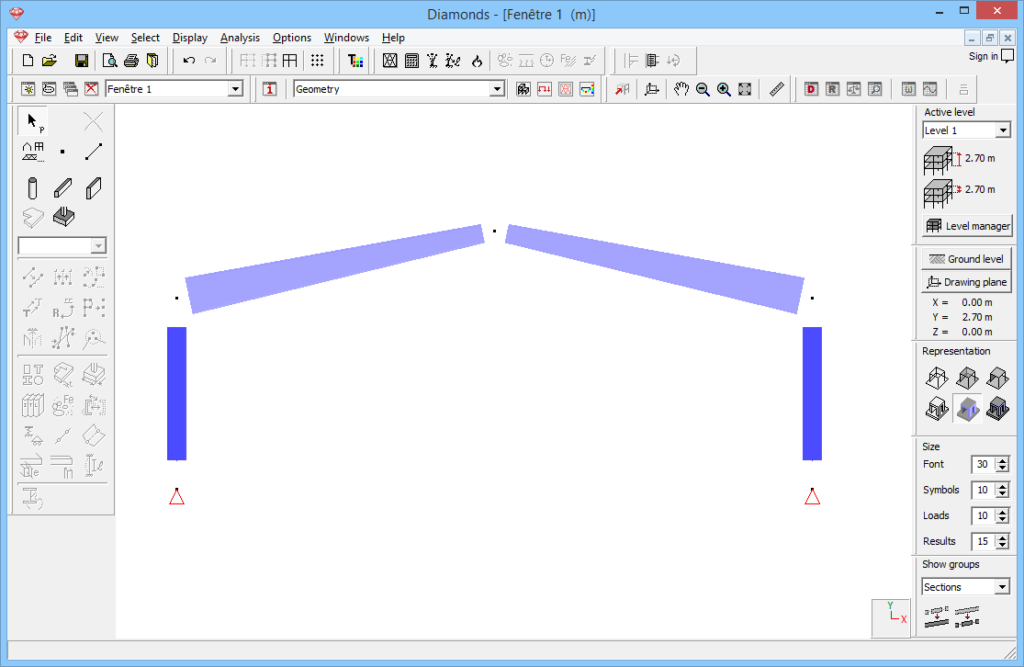 |
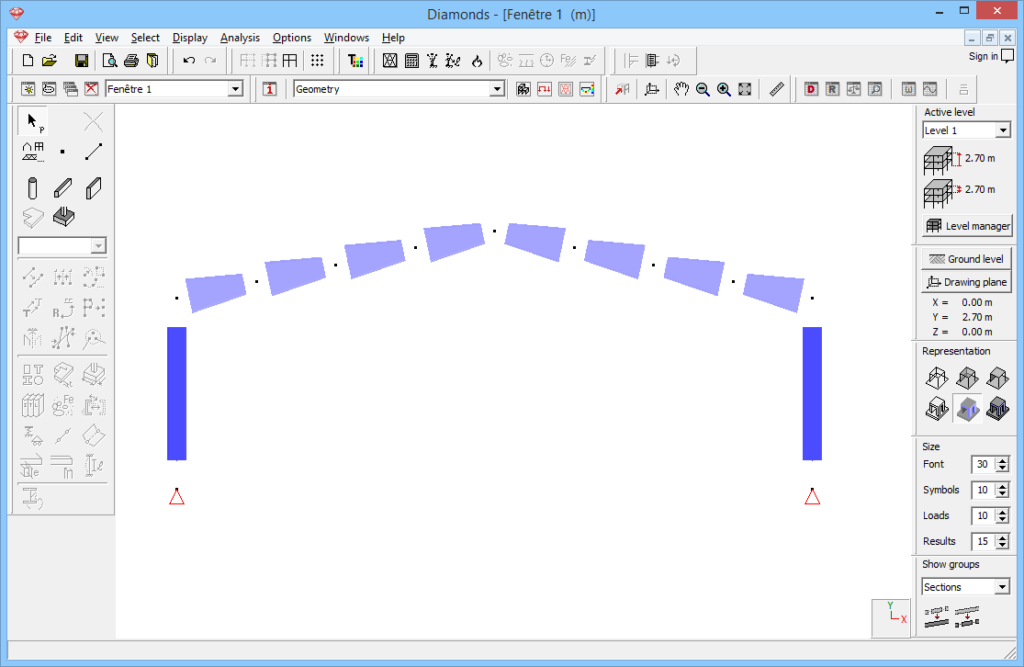 |
To define trapezium loads
-
- Select the desired bars.
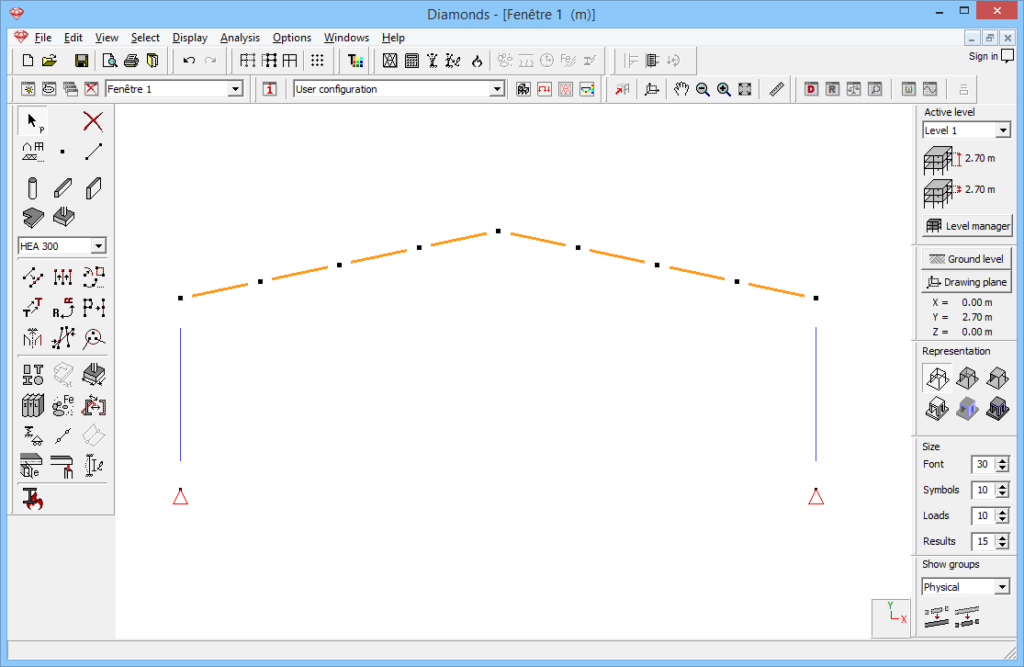
- Select the group ‘Loads’. Click on
 to group (or on
to group (or on  to ungroup).
to ungroup).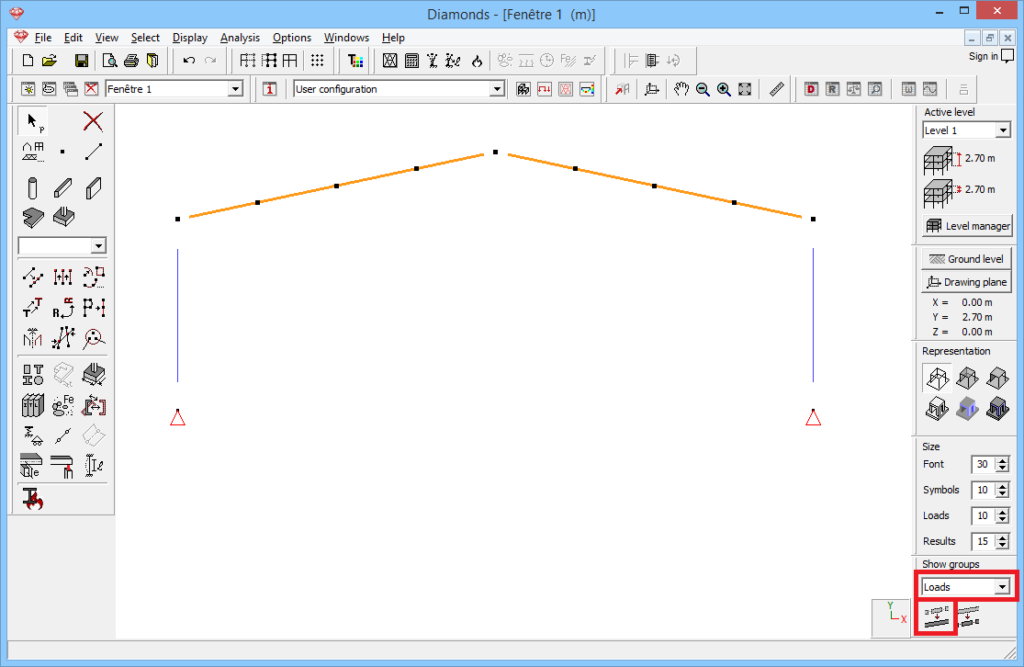
- Select the elements to be moved. Check the option ‘Rescale physical elements’.
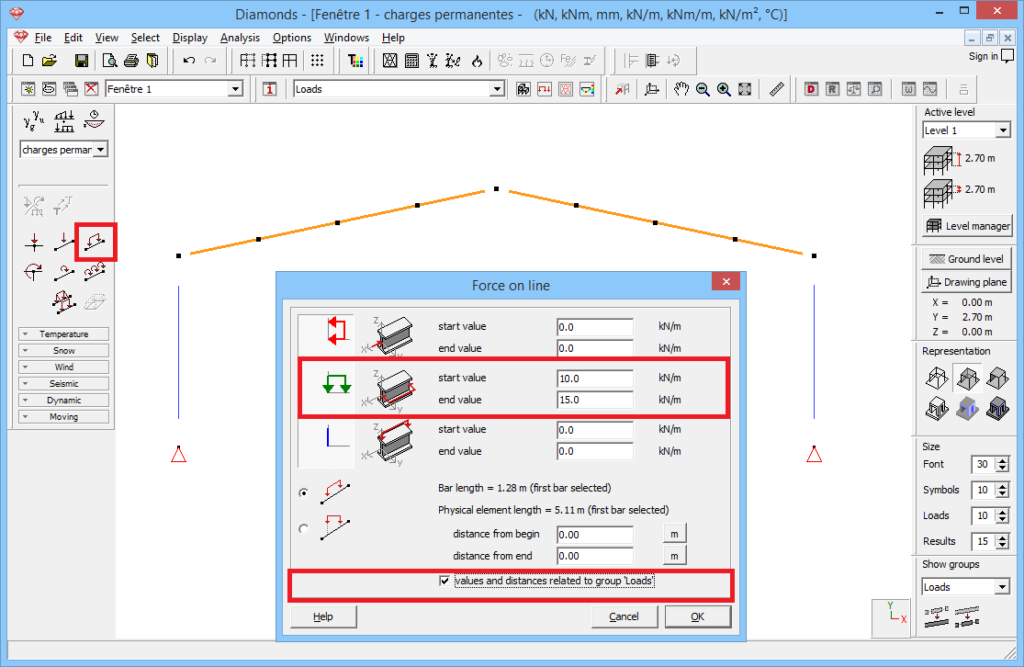
- Result
- Select the desired bars.
| Result with physical groups | Result without physical groups |
|---|---|
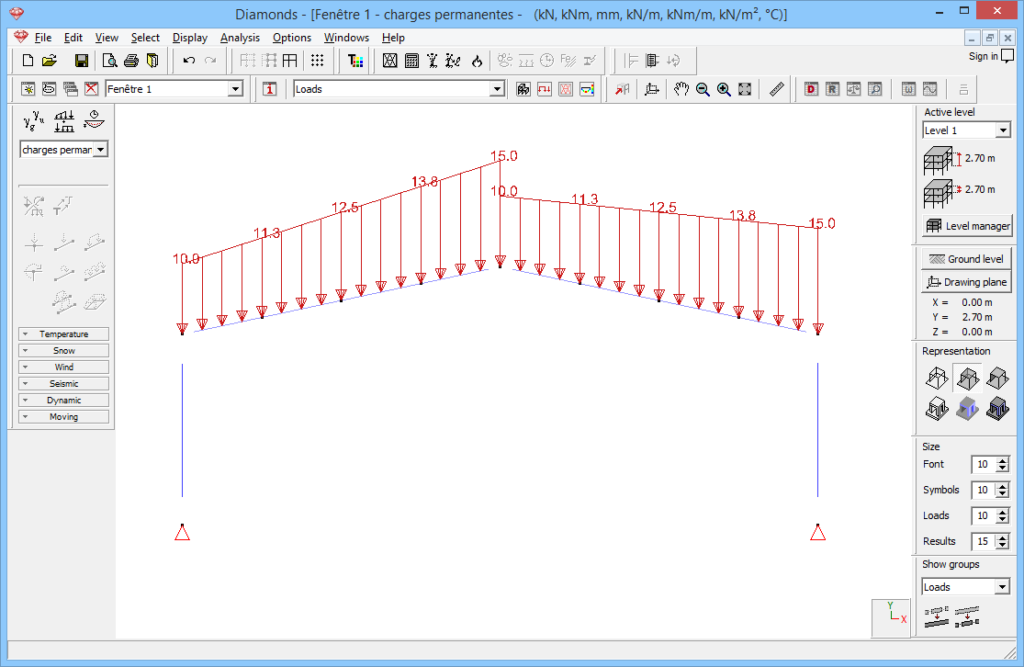 |
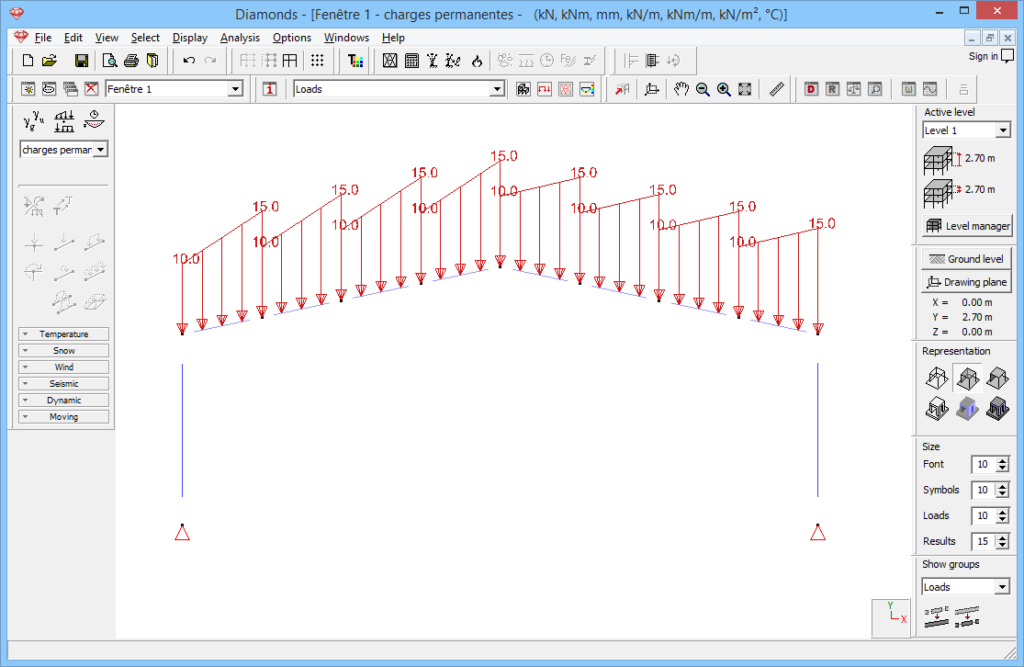 |

