There are a few ways to select elements (points, lines, surfaces) with the same properties, but some methods have more possibilities than others.
- Using the menu Select
- Using Design types

- Using the right mouse button
This article focusses on the latter. The easiest way to explain this feature it with an example.
The selected support line in the model below has a spring constant of 300 000kN/m/m assigned to it.
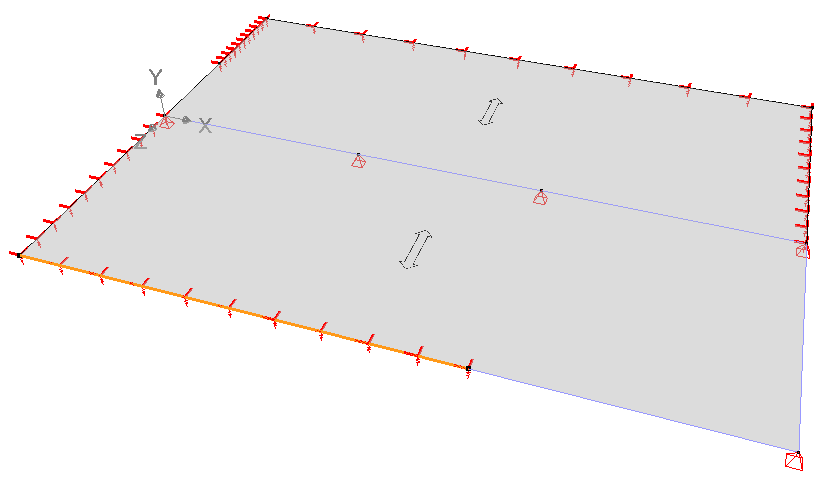
To select all support lines with the same support conditions, do the following:
- Select the source element of the property. In this case thus the relevant support line. But you can apply the same principle to points or surfaces as well.
- Click with the right mouse button in the drawing area. Go to the menu Select identical (Bar) and choose the desired property. In this case Support.
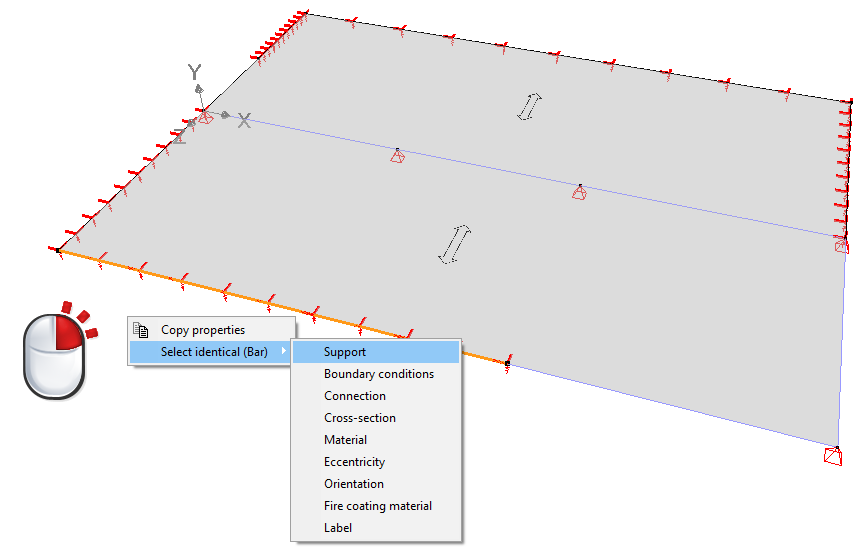
- Result: Diamonds will select all lines that have the same support condition as the source element.
 Notes:
Notes:
- This feature is available in Diamonds 2022r01 (or newer).
- You can select based on the following properties
- For points: support, footing, label
- For bars: support, boundary conditions, connection, cross-section, material, eccentricity, orientation, fire coating material, label.
- For surfaces: support, boundary conditions, cross-section, material, label
Er zijn een aantal manieren om elementen (punten, lijnen, oppervlakken) met dezelfde eigenschappen te selecteren. Maar de ene manier heeft al wat meer mogelijkheden dan de andere.
- Via het menu Selecteer.
- Via Design types
 .
. - Via de rechter muisknop.
Dit artikel focust zich op de laatste manier. De gemakkelijkste manier om de werkwijze uit te leggen is via een voorbeeld.
De geselecteerde steunlijn in onderstaand model heeft een veerconstante van 300 000kN/m/m.
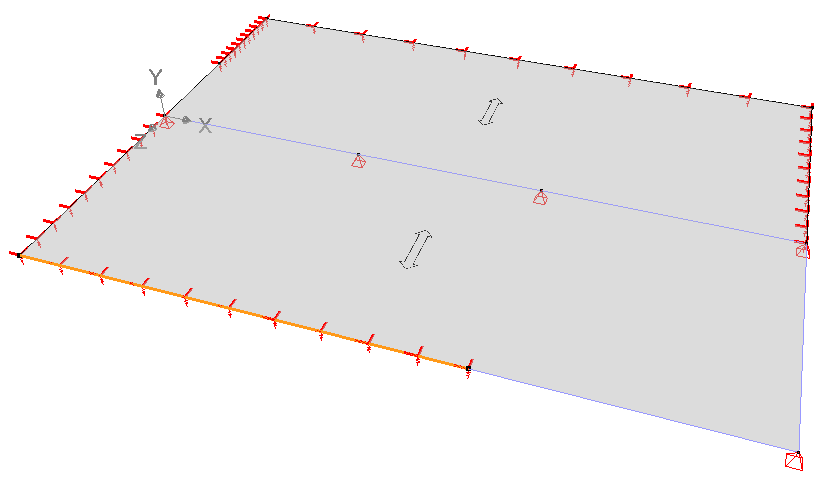
Om alle steunlijnen te selecteren met dezelfde ondersteuningsvoorwaarden, ga je als volgt te werk:
- Selecteer het bronelement voor de eigenschap. In dit voorbeeld dus de steunlijn.
Dit principe kan ook toegepast worden op punten en oppervlakken. - Klik met de rechter muisknop in het tekenveld van Diamonds. Ga naar het menu Selecteer zelfde (Staaf) en kies de gewenste optie, in dit geval Opleggingen.

- Resultaat: Diamonds zal alle lijnondersteuningen selecteren die dezelfde opleggingsvoorwaarden hebben als het bron element.
 Opmerkingen:
Opmerkingen:
- Deze optie is beschikbaar in Diamonds 2022r01 (of recenter).
- Je kan selecteren op basis van deze eigenschappen
- Voor punten: ondersteuning, zool, label
- Voor staven: ondersteuning, randvoorwaarden, verbinding, doorsnede, materiaal, excentriciteit, oriëntatie, materiaal brandbescherming, label
- Voor oppervlakken: ondersteuning, randvoorwaarden, doorsnede, materiaal, label
Il existe plusieurs façons de sélectionner des éléments (points, lignes, surfaces) avec les mêmes propriétés, mais certaines méthodes offrent plus de possibilités que d’autres.
- Avec le menu Sélectionner
- Avec des Types
 .
. - Avec le bouton droit de la souris
Cet article se concentre sur ce dernier. La façon la plus simple d’expliquer cette fonctionnalité avec un exemple.
La ligne de support sélectionnée dans le modèle ci-dessous a une ressort de 300 000kN/m/m.
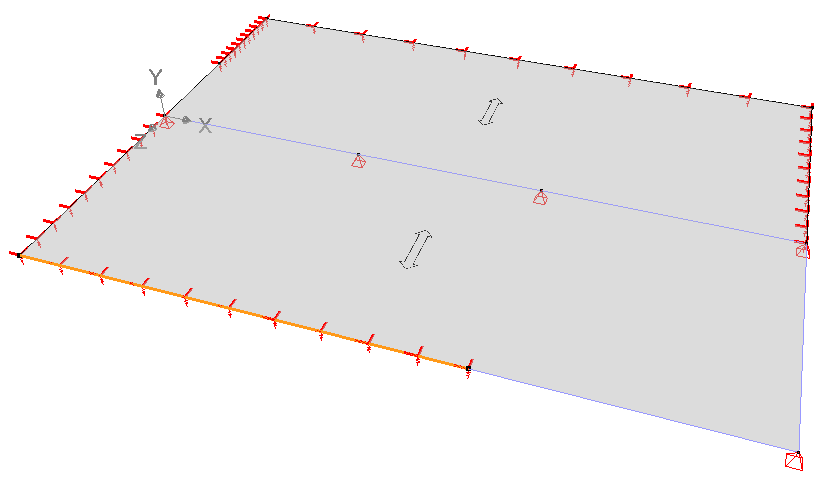
Pour sélectionner toutes les lignes de support avec les mêmes conditions de support, procédez comme suit :
- Sélectionnez l’élément source de la propriété. Dans ce cas donc la ligne d’assistance correspondante.
Mais vous pouvez également appliquer le même principe aux points ou aux surfaces. - Cliquez avec le bouton droit de la souris dans la zone de dessin. Allez dans le menu Sélectionner identique (Bar) et choisissez la propriété souhaitée. Dans ce cas, prise en charge.
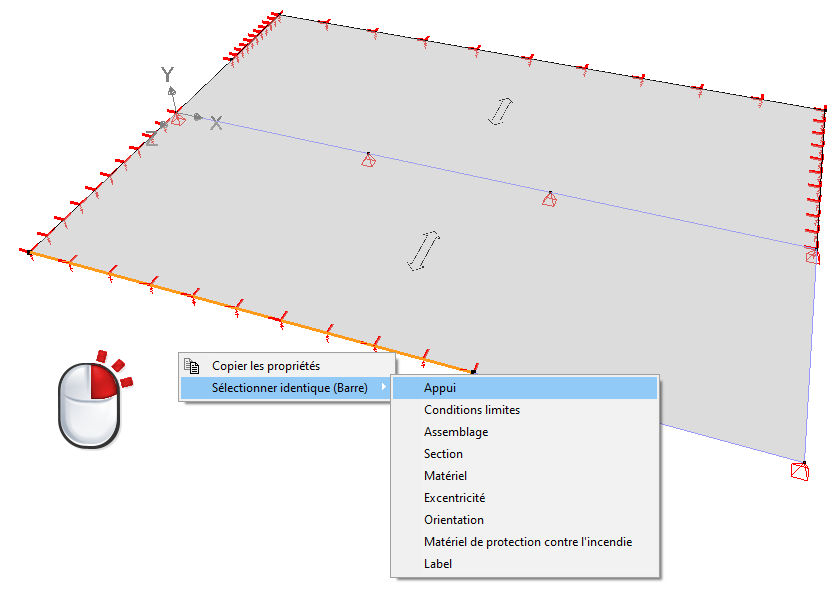
- Résultat : Diamonds sélectionnera toutes les lignes qui ont la même condition de support que l’élément source.

Remarques:
- Cette fonctionnalité est disponible dans Diamonds 2022r01 (ou plus récent).
- Vous pouvez sélectionner en fonction des propriétés suivantes
- Pour les points : support, semelle, étiquette
- Pour les barres : support, conditions aux limites, assemblage, section, matériau, excentricité, orientation, matériau de revêtement anti-feu, étiquette.
- Pour les surfaces : support, conditions aux limites, section, matériau, étiquette

