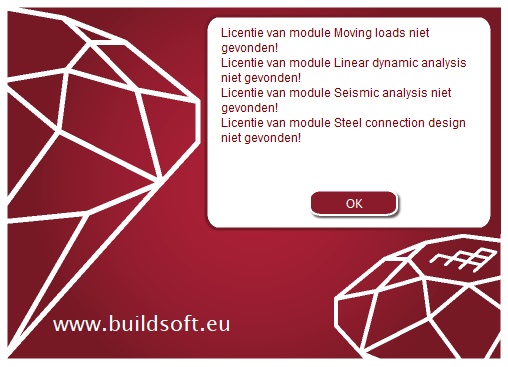
Solution
- Start Diamonds.
- Go to Help > About Diamonds
- Click on the button ‘License info‘.
- Go to the tab page ‘Licenses to use in next session‘.
- Uncheck the licenses you don’t have.
- Restart Diamonds. The message should be gone.
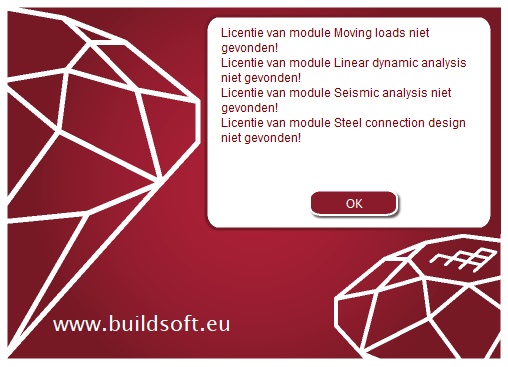
Keep in mind that when you do purchase the unselected modules someday, you check the boxes again. Otherwise Diamonds will not search for those modules.

STAY UP TO DATE! SIGN UP FOR BUILDSOFT NEWSLETTER »
Get free resources, information about product updates, webinars, event information, promotional offers and more delivered in your mailbox.
