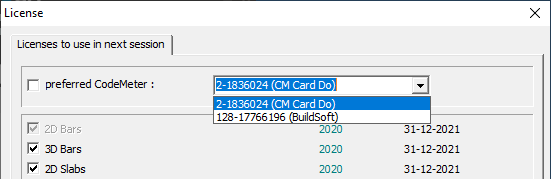This setting is usefull in case of a multiple network dongles:
- Open Diamonds on the user’s computer
- Go to ‘Help > About Diamonds > License info‘
- Go to the tab page ‘License to use in next session‘
- Check the option ‘Show these options when starting Diamonds‘
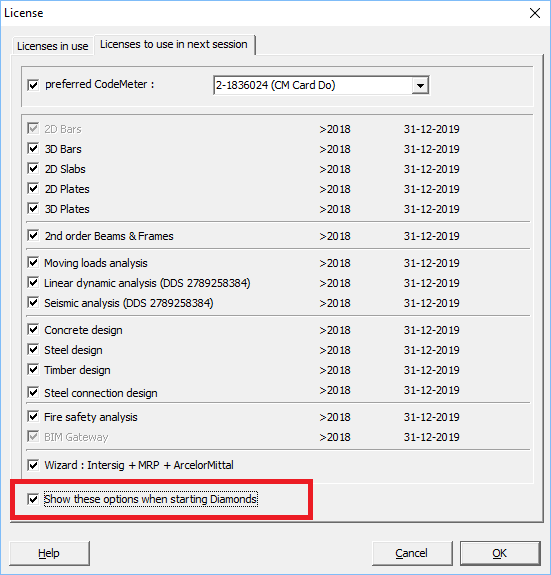
- Click ‘Ok‘ to confirm & again ‘Ok’
- Close Diamonds
- Next time you start Diamonds, you can select the preferred license dongle from the list