- Close all Diamonds projects
- Go to My Documents > Diamonds > Versions202x. The ‘x’ refers to the version you’re using.
Depending on your operating system, the name ‘My Documents‘ can also be ‘Documents‘.
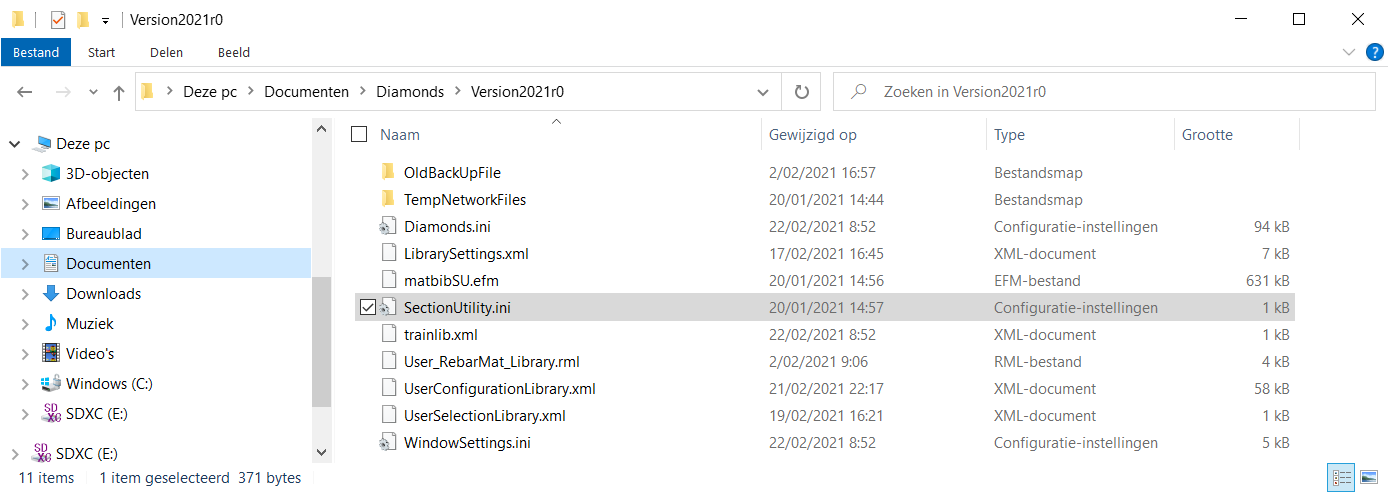
- Search for SectionUtility.ini and hit DEL.
- Restart Diamonds.
How to reset the Section Utility preferences?
Need Support?CONTACT SUPPORT

