When you try to open Section Utility from Diamonds, you get the error:
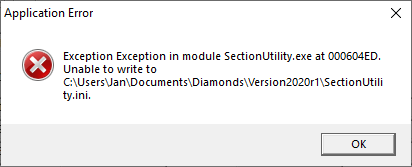
Exception Exception in module SectionUtiliy.exe at 000604ED.
Unable to write to C:\Users\{Username}\Documents\Diamonds\Diamonds20xx\SectionUtility.ini
Solution 1
Solution 2
- Check your antivirus programs options that the program ‘SectionUtility.exe’ is allowed and marked as safe and/or trusted.
Solution 3
[When the folder My Documents is on Microsoft OneDrive]- Copy the Diamonds folder from the Documents folder (on Onedrive)
- Go to C:\Users\{Username}\Documents\ and paste the Diamonds folder
Solution 4
[When the folder My Documents is on Microsoft OneDrive]- Relocate the Diamonds preferences to a folder that’s not being synchronized with OneDrive (usually the C-drive is not synchronized).

