- Close all PowerFrame projects.
- Go to C:\Users\**YourUsername**\AppData\Local\VirtualStore\Program Files (x86)\BuildSoft\PowerFrame.
The folder AppData is a hidden folder. To show hidden folders, to go View and check the option Hidden items.
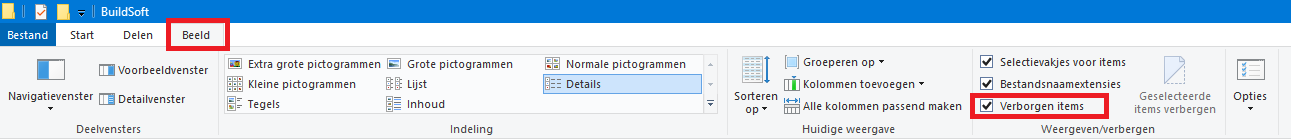
- Delete the content of this folder.
- Start PowerFrame. He should ask you the language.
About the Preferences
‘Preferences’ are settings that are user dependant. The user can choose what suits him/her best, for example:
- Units and decimals,
- The language
- …
At the first startup of PowerPlate, PowerPlate takes the default values (stored in the Program Files). When you work with PowerPlate, you will customize these settings along the way. These changes are stored in a set of files in the folder C:\Users\**YourUsername**\AppData\Local\VirtualStore\Program Files\BuildSoft\PowerFrame.

