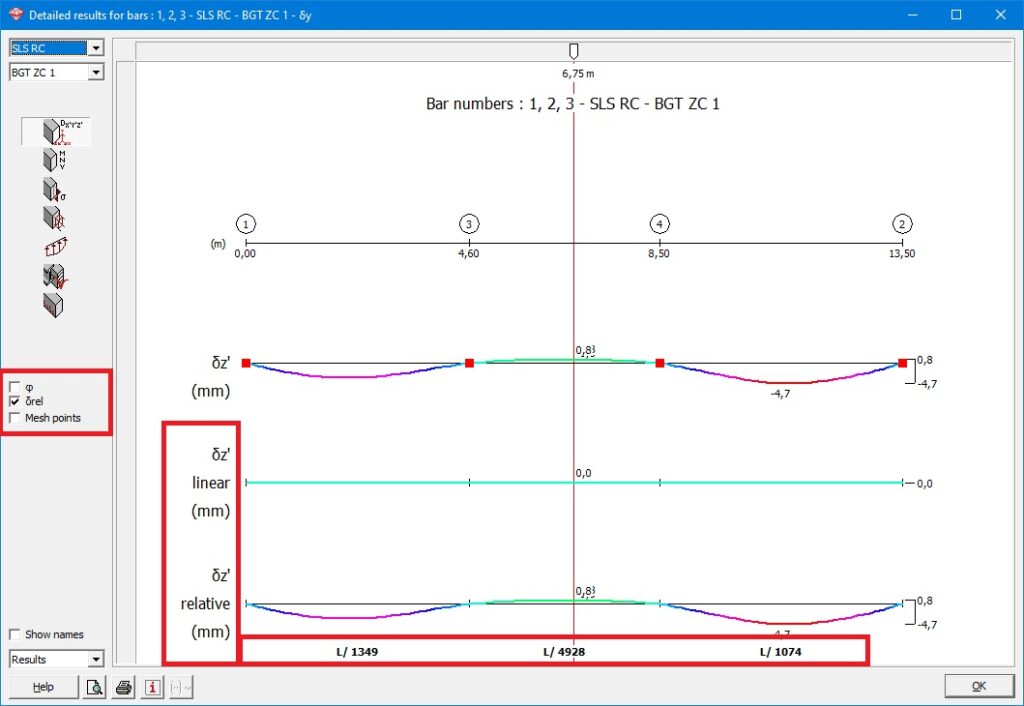Relative deflections can be shown for bars (having a cross-sections) or cut lines:
- Select one (or more collineair) bars/ cutlines and click on
 .
. - Select the deflection result
 .
. - Thick the checkbox
 .
.
The relative deflection is calculated using the distance between the red points on the total deflection line.
- The red points (= fixed points) are existing supports or auto-recognized fixed points (such as a wall or a column).
- Check the box
 to show the mesh nodes. The mesh nodes are represented by black points (= not fixes points).
to show the mesh nodes. The mesh nodes are represented by black points (= not fixes points). - Black points (= non- fixed points) can be turned into red points (= fixed points), by clicking them.
Below the total deflection, you see the linear and relative deformation.
- The linear deformation is the chord that connects the deformations at the red fixed points.
- The relative deformation equals the total deformation minus the linear deformation.
Since the span (= the length between the red points) is known to Diamonds, the relative deformation is indicated as L/xxx below it.
Remarks:
- For beams, δY deflections in the global results window correspond with local δy’ results in the detailed window.
For cut lines, δY deflections in the global results window correspond with global δY results in the detailed window. - In case of deflections according to the local y’-axis δy’, Diamonds will split them accordingly.
- Checking the box
 will display the angular rotations (only for beams).
will display the angular rotations (only for beams). - A print or print preview can be made with
 and
and  . The relative deflections cannot be included in the general reporting
. The relative deflections cannot be included in the general reporting  .
.