- Select the surfaces and click on
 > Gross cover.
> Gross cover. - Set all gross covers equal to the total plate thickness divided by 2.
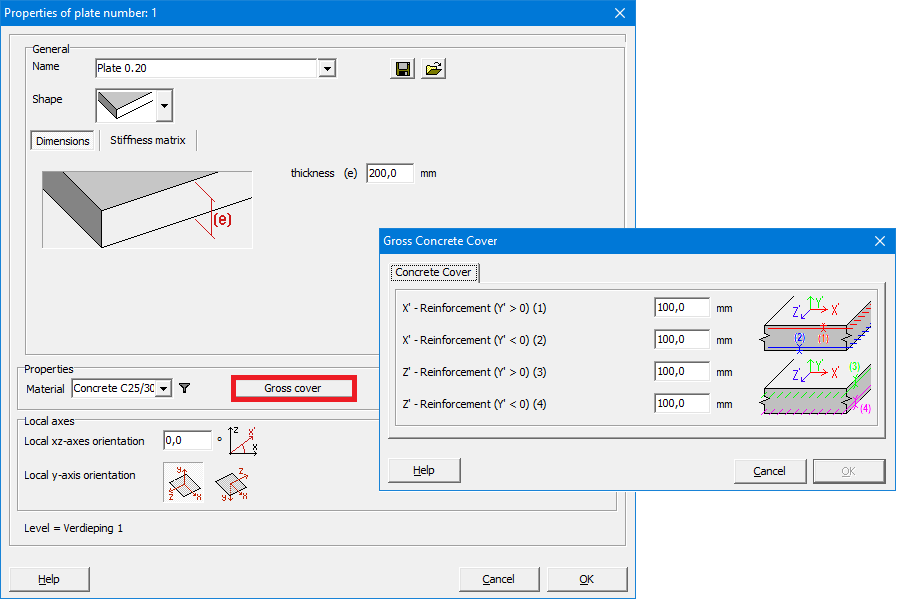
- After the reinforcement calculation, you’ll see that either the superiour or either the inferiour reinforcement equals zero.
Notes:
- This only works for surfaces, not for beams.
- The single reinfocement mesh is always placed in the middle of surface.
It is not possible to force Diamonds into calculating only lower or upper reinforcement.

