| Initial print preview | Print preview after changes |
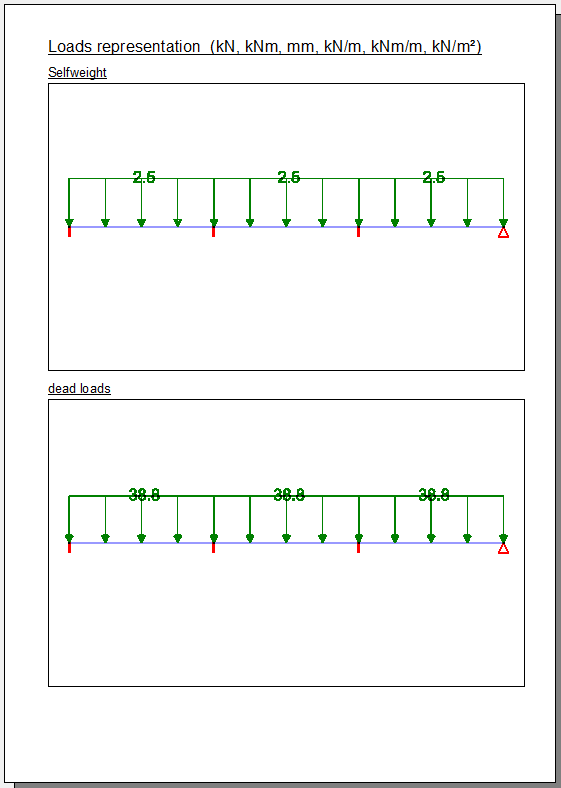 |
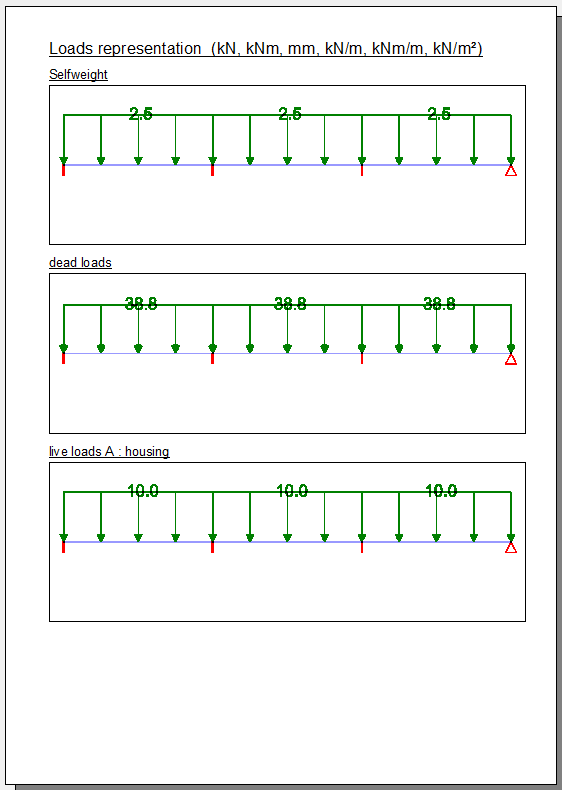 |
Solution
- Open the report manager.
- Select the relevant report and click Modify.
- Click on
 to change the scale.
to change the scale. - Click OK to close the report configuration.
- Make a new print preview.
| Initial print preview | Print preview after changes |
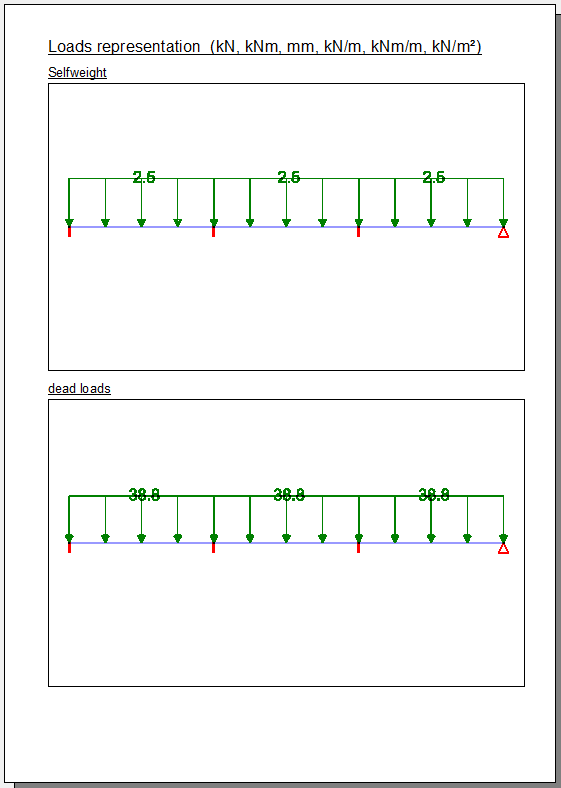 |
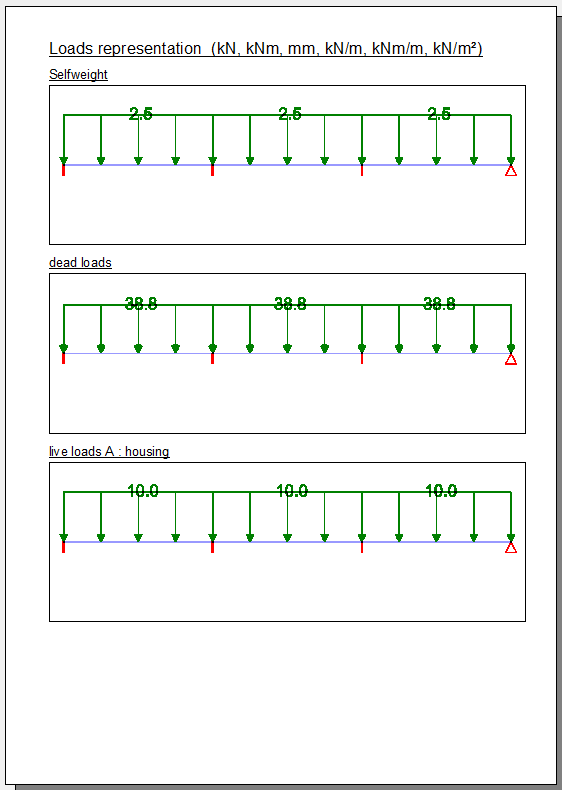 |

STAY UP TO DATE! SIGN UP FOR BUILDSOFT NEWSLETTER »
Get free resources, information about product updates, webinars, event information, promotional offers and more delivered in your mailbox.
