| Initial print preview | Print preview after changes |
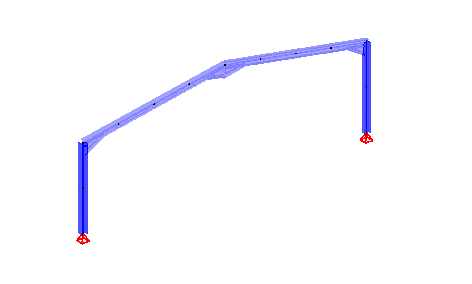 |
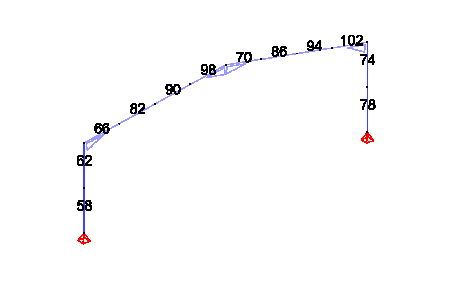 |
Solution
- Open the report manager.
- Select the relevant report and click Modify.
- Go to the relevant tabpage Geometry, Loads or Global results, depening on which images you want to adjust.
- Click on
 .
. - Go to the tab page General.
- Change the representation as desired
 .
. - Indicate if the hidden parts should be drawn in grey or not
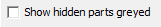 .
.
- Change the representation as desired
- Go to the tab page Geometry and select the desired information, for example the line numbers.
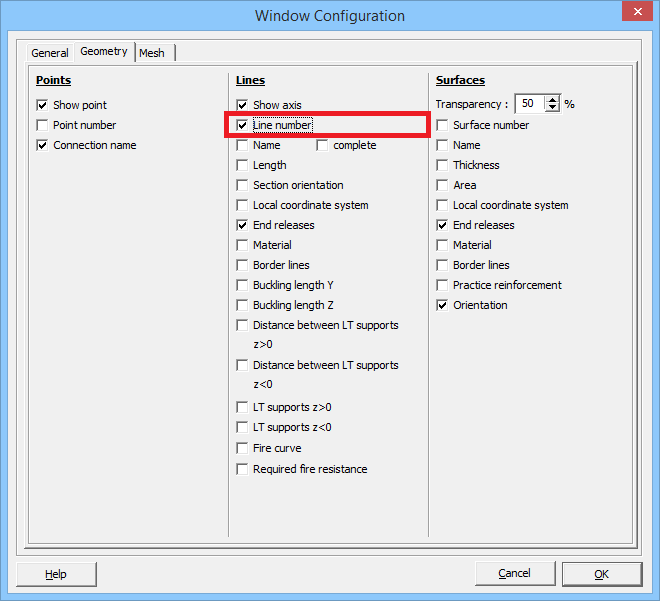
- Click OK to close the report configuration.
- Make a new print preview.

