This article explains how to send a SAP2000 model to UBSM, using BIM Expert.
1. Preparation in SAP2000
An UBSM file can handle geometry, loads, mesh, analysis settings, results and connections. So, the export can be as complete as you prefer, as long as these items are present in SAP2000. If you want to send result information, make sure the results are calculated and stored.
2. Send the SAP2000 model to UBSM
2.1 From SAP2000 to BIM Expert
In the Model tab, select ‘Export’. Next, choose the destination software manufacturer, namely ‘Computer and Structures, Inc’ (CSI) . Click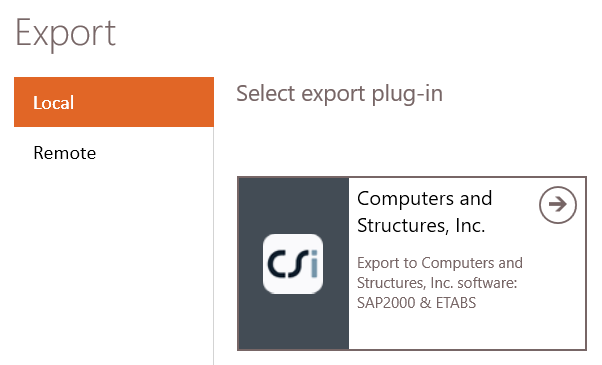 Choose ‘SAP2000’
Choose ‘SAP2000’
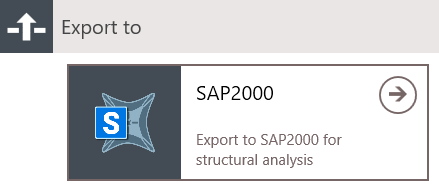
2.2.1 Settings
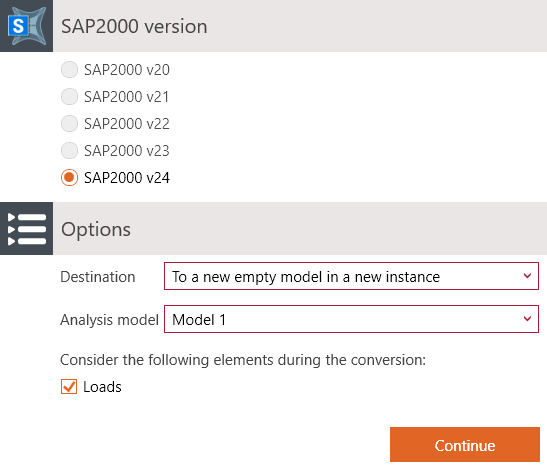 Select your SAP2000 version, the destination and analysis model. The destination can be either:
Select your SAP2000 version, the destination and analysis model. The destination can be either:
- To a new empty model in a new instance – after the file is loaded you immediately will be prompted to save the file
- To current instance and new empty model
2.2.2 Material mapping
In a new file, SAP2000 only has 2 materials present: Steel S355 and Concrete 30/37. Chances are real that you see the material mapping dialog. If you cannot find a suited counterpart in the SAP2000 model, the material can be added as new.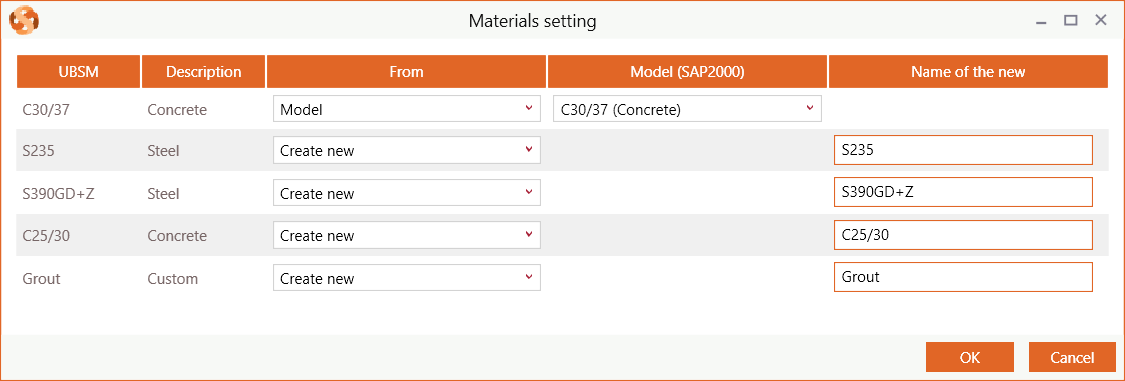
2.1.3 Section mapping
A new SAP2000 model has no cross-sections. So all will be added as new.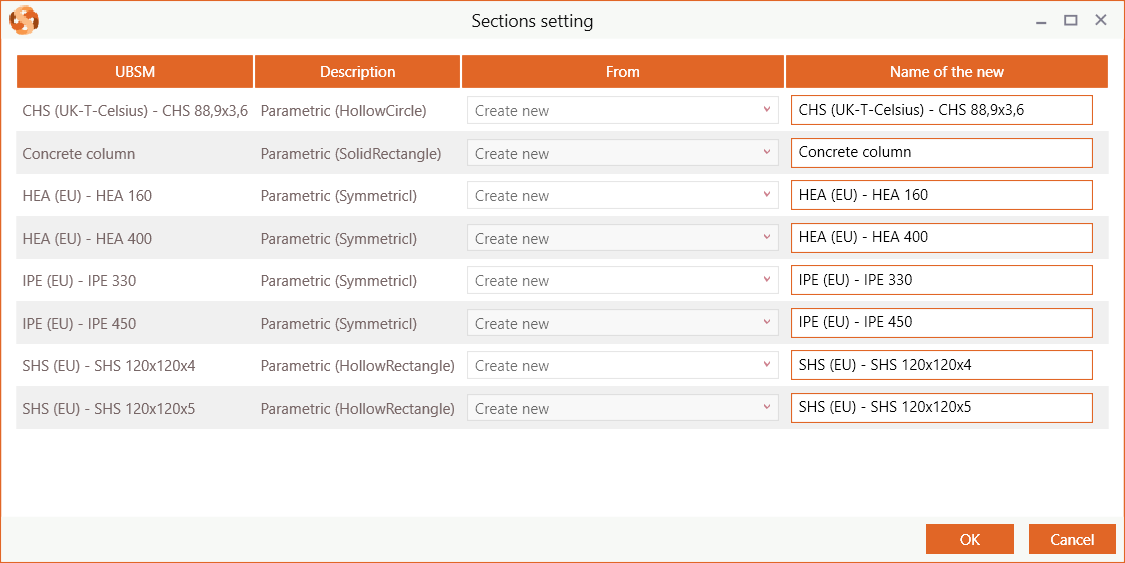
2.2 From BIM Expert to UBSM
In the Model tab, select ‘Export’. Next, choose UBSM File. UBSM is BuildSoft’s neutral file format, XML based. Click ![]() to continue.
to continue.
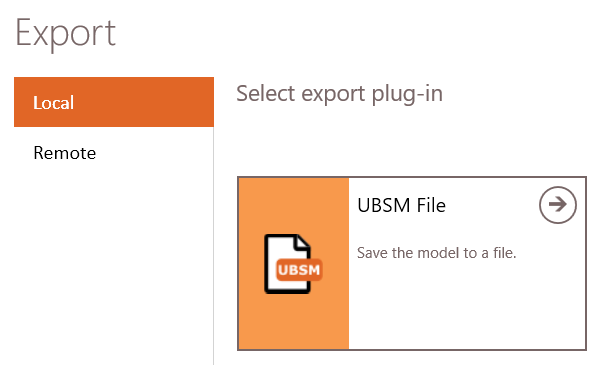
2.2.1 Settings
Choose the formatting style and whether the file should be opened after saving.Select the elements to be included in the conversions. Click ‘Continue’ to finish the export.
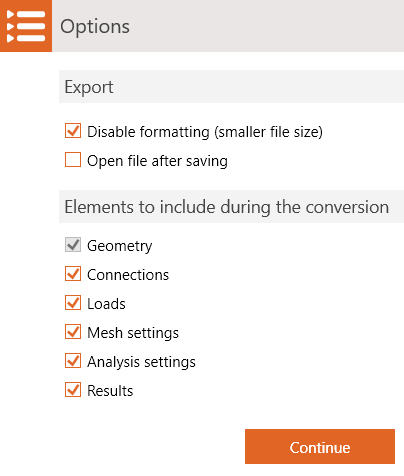
Pick a location to save the UBSM file.

