Error from CodeMeter Control Center: Update for CmDongle x-xxxxxxx FirmItem 100684 –> Box not found.
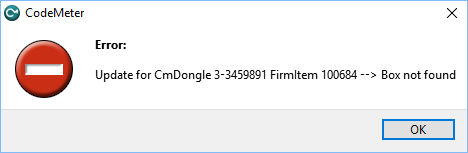
Solution
The license dongle belonging to the upgrade file you’re trying to execute, it not plugged in or not recognized by the computer.
- If the license dongle was plugged into the computer: re-plug the license dongle into the computer. Try to execute the file again.
- Else: find the license dongle and plug it into the computer.

