During the installation of Diamonds/ PowerConnect (version 2017 until 2019r02), you get the error:
Error 27502. Could not connect to Microsoft SQL Server ‘(local)\SQLExpress14’. [DBNETLIB][ConnectionOpen (Connect()).] SQL server does not exist or access denied (17)
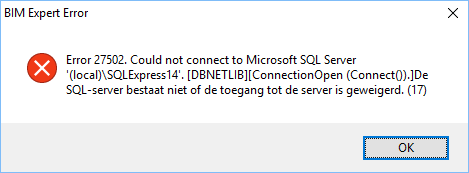
This error is related to the database system (= SQL instance) used by these versions.
Solution 1
- Install Diamonds/PowerConnect/BIM Expert 2020 or more recent. These versions so a different type of database, which no longer requires the installation of an SQL instance.
Solution 2
- Download MS SQL Express from https://www.microsoft.com/en-US/download/details.aspx?id=42299
- Install new SQL instance SQLEXPRESS14, for example SQLEXPRESS14BS
- Uninstall Gateway
- Install Gateway again

