Error from CodeMeter Control Center on importing a *.wbb file: Import CmAct failed. For CodeMeterAct the CodeMeter License Server has to be running as a service, Error 267.
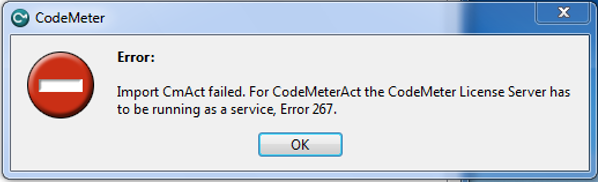
Solution
The CodeMeter Control Center should be reinstalled:
-
- CodeMeter Control Center > ‘Process’ > ‘Stop CodeMeter Service’
- Task Manager > Processen > CodeMeterCC.exe , stop this process
- Deinstall CodeMeter
- Restart computer
- Install CodeMeter again

