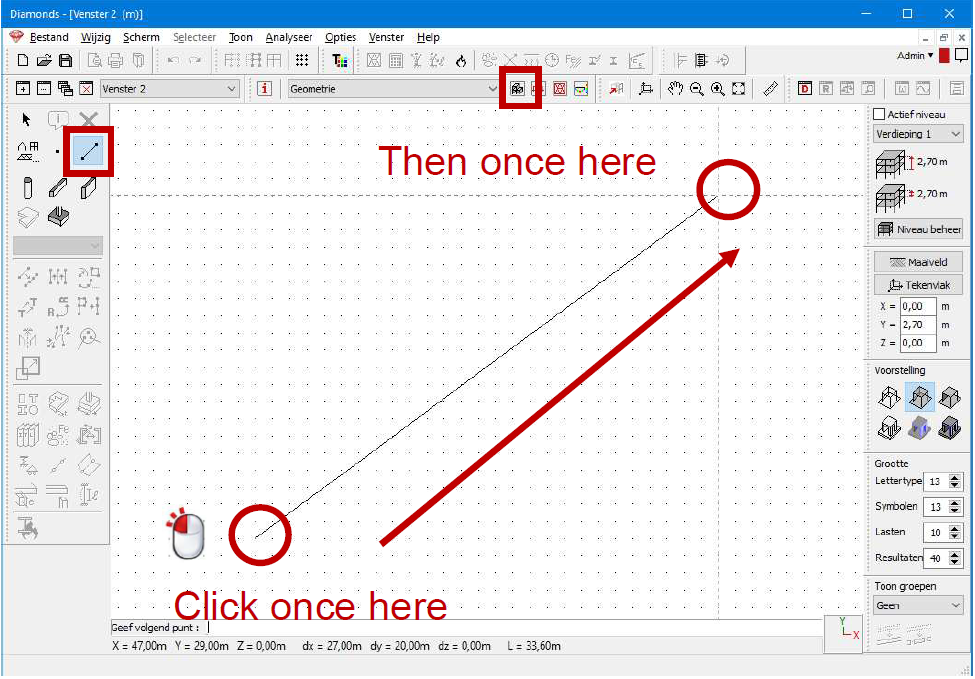Lines can be directly drawn on the screen. It is not required to draw point first. There are 2 main methods:
A. Directly on the screen (only in a 2D view):
- Click once to set the start point. The line will follow the cursor while you move.
- Click once more to set the end point.
B. Through coordinates in 2D/3D view:
- Enter 2 or 3 coordinates of the axes that you see on the right-hand side below, separated by a semi-colon.
- E.g: Front view: XY plane => distance in x-direction; distance in y-direction
- Enter an @sign in front of the coordinates to use relative coordinates.
- E.g: Top view: XZ plane => @distance in x- direction; distance in z- direction
- ENTER: End drawing of current line. You will be free to continue drawing elsewhere in the model.
- ESC: End drawing function