On starting the Gateway Server service in the Taskmanager, you get the error:
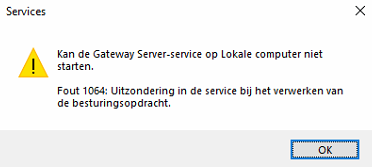
[NL]: Kan de Gateway Server – service op Lokale computer niet starten. Fout 1064: Uitzondering in de service bij het verwerken van de besturingsopdracht.
[FR]: Erreur 1064: Une exception s’est produite dans le service lors du traitement de la commande.
[ES]: Error 1064: Se presentó una excepción en el servicio al administrar la solicitud de control.
Solution
- Uninstall Gateway (Start > Control Panel> Programs and Features > find Gateway in the list and hit ‘Uninstall’)
- Download Gateway.
- Right mouse click on *.exe > Run as Administrator
- Install Gateway with default settings.

