The dialog windows is bigger than the screen. The OK and Cancel button are not visible and not accessible.
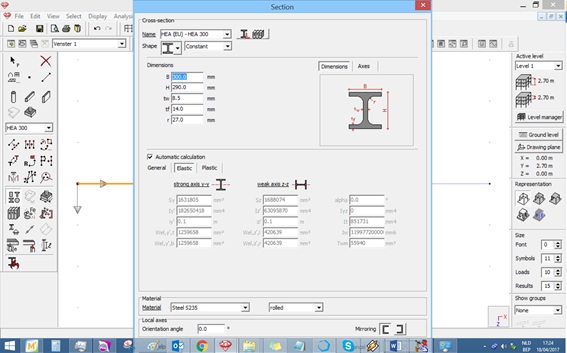
Permanent solution
Choose a smaller font size:
- Control panel > Appearance and personalisation > Adjust screen resolution > Make text and other items larger or smaller
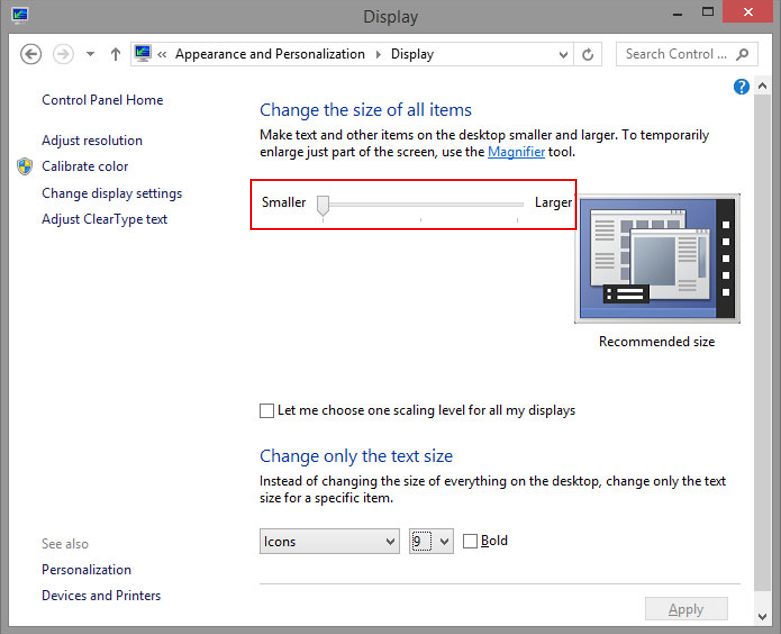
Temporary solution 1
Move the window using the key board:
- Press ALT+SPACEBAR and you will see a small menu appear in the window.
- Press M to choose the Move option in the menu.
- Use the arrow keys on your keyboard to move the window to the new position that you desire.
- Press the ENTER to get out of the move mode. If you want to have the window go back to the original position before you started the move, press the ESC instead.
Temporary solution 2
- Define the shape and dimensions of the section like you’d normally do. You won’t be able the access the material. Leave it on default.
- Finish off by hitting the ‘ENTER’ key. This will close Section dialog.
- Double click a bar to change the material and production method.
- Use the copy-paste function (right mouse button) to apply the material to multiple bars.

