After a windows update, the scrollbars for rotating the model in a 3D view, are no longer visible.
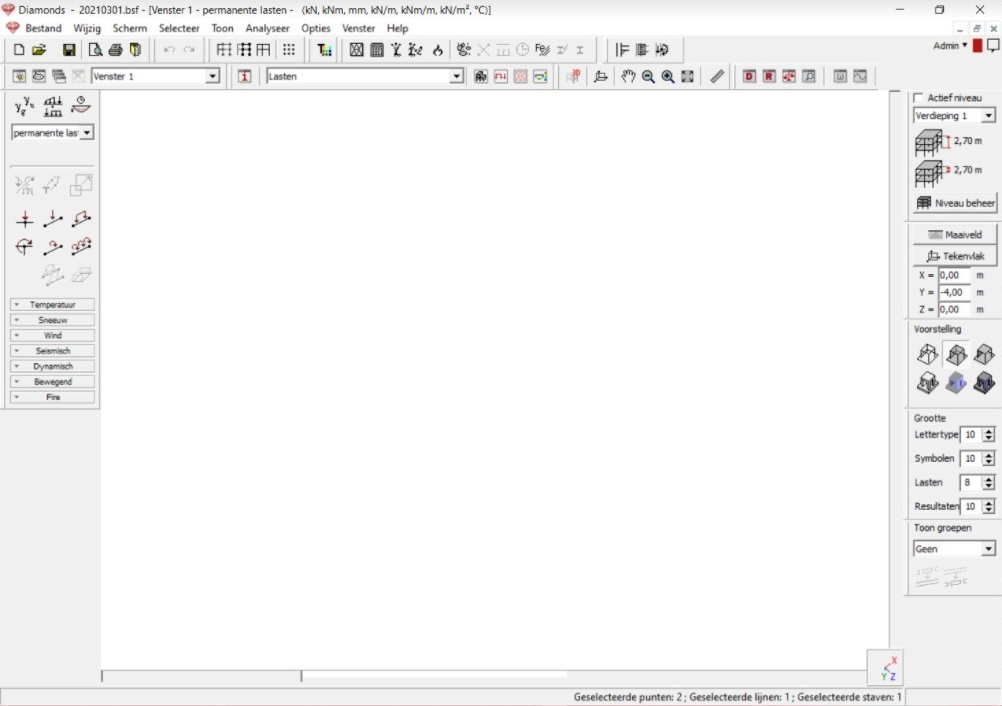
Solution
- This behaviour is caused by a malfunctioning Windows update: KB5001337. Microsoft will fix the issue, until that time the only solution is to uninstall this update (Control Panel > Programs). More information on the content of the Windows update can be found here.
- There also a hot key for rotating the model in a 3D view: press the SHIFT-key together with the scroll wheel of the mouse. Now move the mouse. The model will start to rotate. View all current hotkeys here.

