When launching Diamonds 2015 or PowerConnect 2015, following error messages appears
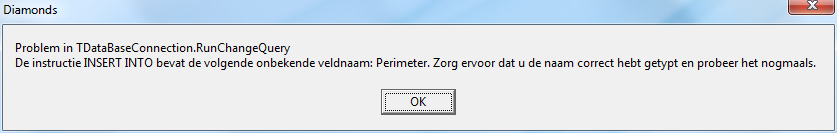

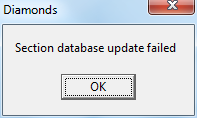
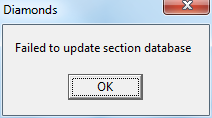
Problem in TDatabaseConnection.RunChangeQuery …{ INSERT INTO / LambdaU / HoleID / … } + Ok
Failed to execute database update … {pad} + Ok
Section database update failed + Ok
Failed to update section database + Ok
Solution
There is a conflict on updating the database.
[Diamonds]
- Close Diamonds
- Go to My Documents > Diamonds > {latest version}
- Did you add custom cross-sections to the library and you wish to keep them?
- Select the file User_Section_Library.mdb
- Make a copy of this file and paste it in the same directory
- Delete User_Section_Library.mdb
- Launch Diamonds again
- If you want to access your custom cross-sections:
- Go to Edit > Section library
- Click Import and select the copied file
[PowerConnect]
- Close PowerConnect
- Go to My Documents > PowerConnect> {latest version}
- Delete User_Section_Library.mdb
- Launch PowerConnect again

