When you try to run an elastic analysis ![]() , you get the following error.
, you get the following error.
This error appears reagardless the project you’re trying to calculate.
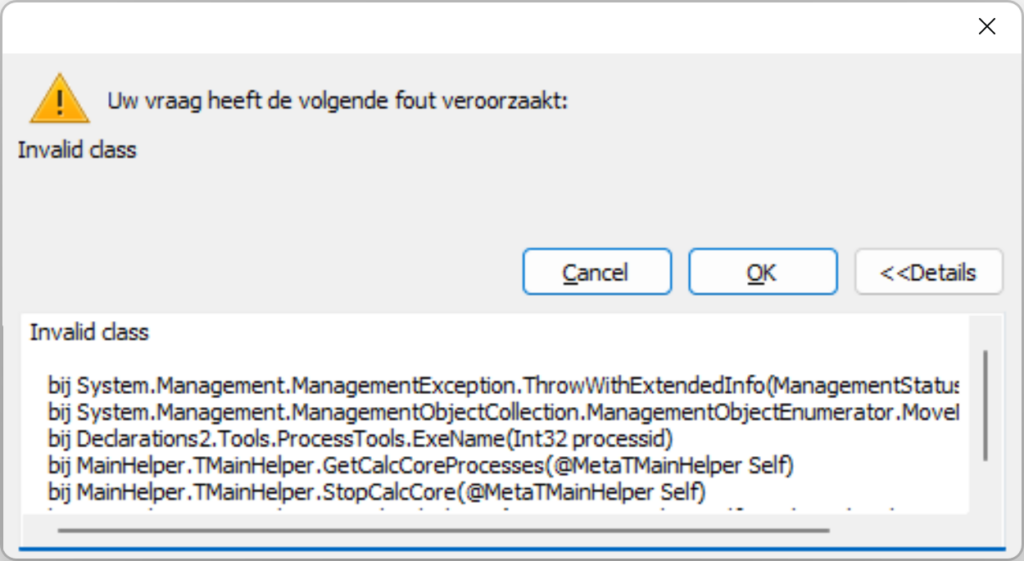
Cause
This message is caused by a problem with WMI (Windows Management Instrumentation). Each time you hit calculate ![]() or close Diamonds, Diamonds will verify (via WMI) if there are any other instances of Diamonds or the calculation core ( = BuildsoftServer.exe in Task Manager) open. The Diamonds error indicates something is wrong with WMI.
or close Diamonds, Diamonds will verify (via WMI) if there are any other instances of Diamonds or the calculation core ( = BuildsoftServer.exe in Task Manager) open. The Diamonds error indicates something is wrong with WMI.
To test if something is wrong with WMI, you can try the following:
- Start > Run > enter wmimgmt.msc and it OK
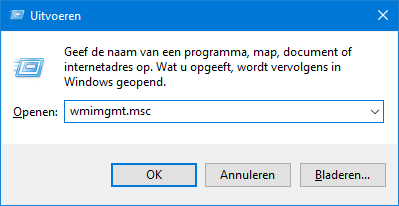
- With the right mouse button, click on WMI Control (Local) and select Properties.
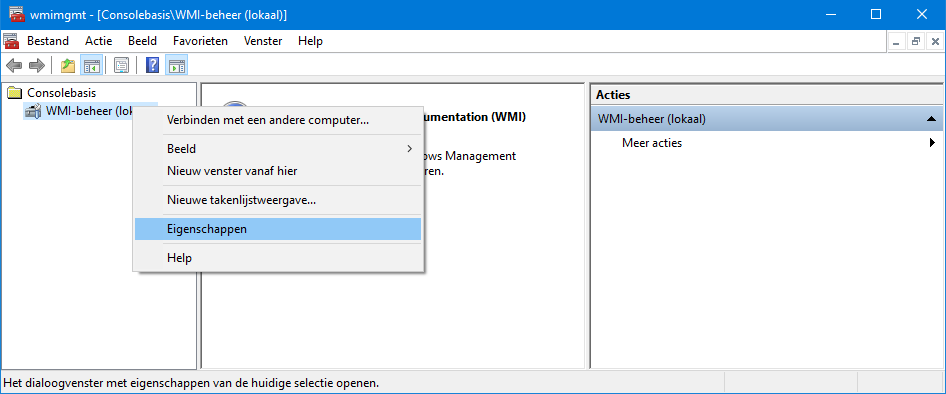
- A new dialog appears. If there is a problem, that dialog should say something in the trend of “Win32_Processor : WMI : classe non valide”

Since WMI is a Windows component, it’s hard for us to know what causes WMI to get corrupt. Our best guess is a Windows update.
Solution 1
Try if there are any new Windows updates and execute them.
Solution 2
Try to do a system restore.
Solution 3 (semi solution)
- Open Task Manager and go to the tab page Details.
- End ALL Diamonds.exe and BuildsoftServer.exe – instances (if they appear in the list).
- Go to My Documents > Diamonds > {version you’re using}
- Open the file Diamonds.ini with Notepad.
- Search (CTRL + F) for
[TGENERALPREFERENCES_PREF].
If you cannot find it, go to the end of the document (CTRL + END) and paste[TGENERALPREFERENCES_PREF]in it. - Below
[TGENERALPREFERENCES_PREF]pasteRESTARTCALCCORE=0.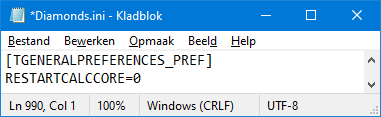
- Close Diamonds.ini and save the changes.
- Restart Diamonds and try to calculate.
- Make sure to save your model before you try to close Diamonds. When you try to close Diamonds, you’ll still get an error and you’ll probably need the Task Manager to close Diamonds. Make sure to close the calculation core (BuildsoftServer.exe) as well (see step 1 & 2)! For that reason it’s a semi-solution.

