When you try to calculate a model, you see the error: Impossible to calculate structure: Few properties for bars are missing.
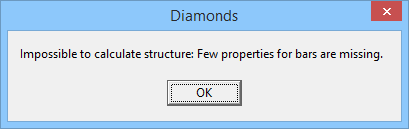
[NL]: Niet mogelijk om structuur te berekenen. Enkele staafgegevens ontbreken.
[FR]: Impossible de calculer la structure: Quelques propertiétés de barres sont manquantes.
[ES]: Imposible calcular la estructura: Faltan algunas propiedades para barras.
Solution 1: for standard cross-section
- Click on the ‘OK’ button.
- Diamonds will automatically select the element(s) with missing properties.
- If these elements are not immediately visible, click on
 to show only the selection. Use F12 to center the selection on the screen.
to show only the selection. Use F12 to center the selection on the screen.
Note: from the moment you hit ‘OK’ to close the message, the elements are selected. If you accidently click somewhere in the drawining field, the selection will be lost. Thus the button won’t do anything! Make sure that when you click the message away, you immedialty click on
won’t do anything! Make sure that when you click the message away, you immedialty click on  .
. - Modify the bars with necessary section and/ or material properties. Maybe you do not need the element in your model, just delete it then.
Solution 2: for user defined cross-sections (Section Utility)
- Make sure the section parameters defined with Imposed classes have a value.

