This behaviour occurs in medium to large models containing a lot of combinations.
Solution
- Select for example 1/4 of the structure.The choice to take 1/4 of the model depends on the size of the model and the number of combinations. For some models 1/3 will work, for other models you’ll need 1/5.
- Run the steel verification
 .
.
By default, the steel verification runs for all combinations. But using the the filter, you can limit the number of combinations that is being verified. Make sure to set the filter not too strict.
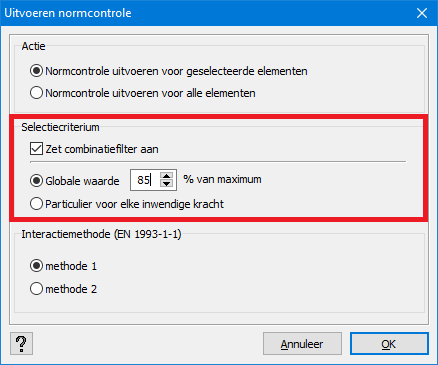
- Hide the selection
 .
. - Save the file
 .
. - Select the next 1/4 of the structure. Run the steel verification
 .
. - Hide the selection
 .
. - Save the file
 .
. - And so on until the entire structure is calculated.
- Use the button
 to make the entire structure visible again.
to make the entire structure visible again.

