The reinforcement grid is a feature in the detailed results window. The reinforcement grid shows the required reinforcement (in mm²), which should be placed at a distance equal to the raster unit.
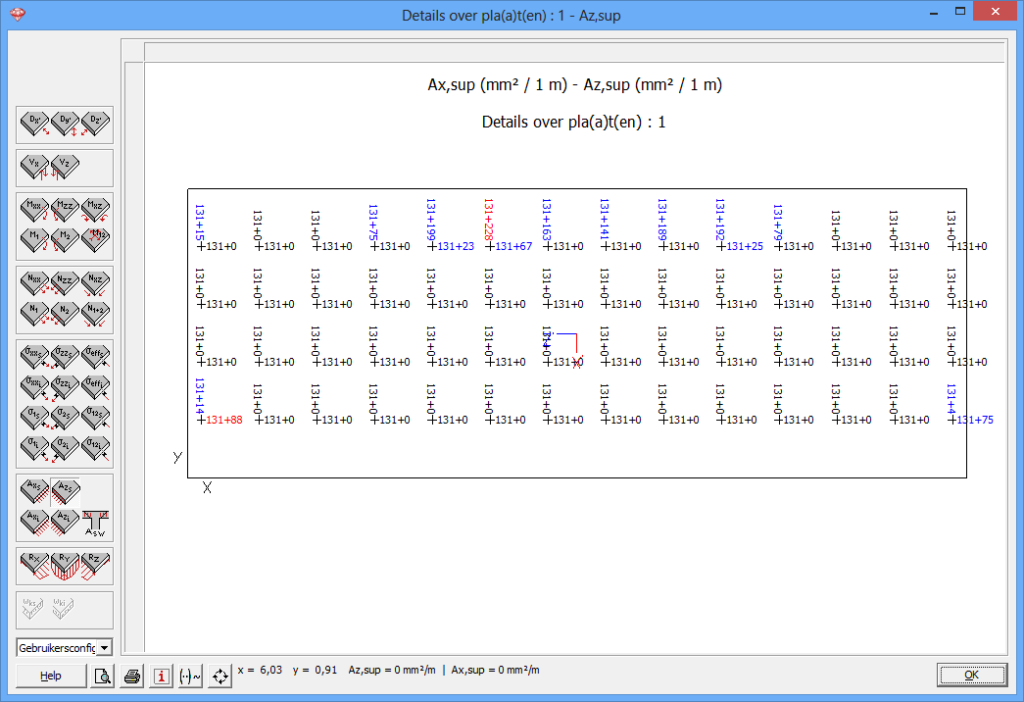
For the two reinforcement directions, the maximum is shown in red.
If the plate contains practical reinforcement (defined using the right mouse button), two values are shown:
- the first value corresponds to the practical reinforcement already present
- the second value corresponds to the lacking reinforcement. All the places with lacking reinforcement are shown in blue.
To show the reinforcement grid:
- Click on
 and go to the tab page Results.
and go to the tab page Results. - Check the option Practical reinforcement.
- Check the option Reinforcement grid and enter the grid step (usually 1m).
Choose the grid step wisely. If the grid step is too large, the grid will average the reinforcement results. As a result, places where the reinforcement is really needed will receive too little reinforcement.

- Change the name of the configuration and click on
 to save it. This makes the settings accessible for other projects as well.
to save it. This makes the settings accessible for other projects as well. - Close this window.
- Select one or more plates (the plates most be coplanair) and click on
 .
.

