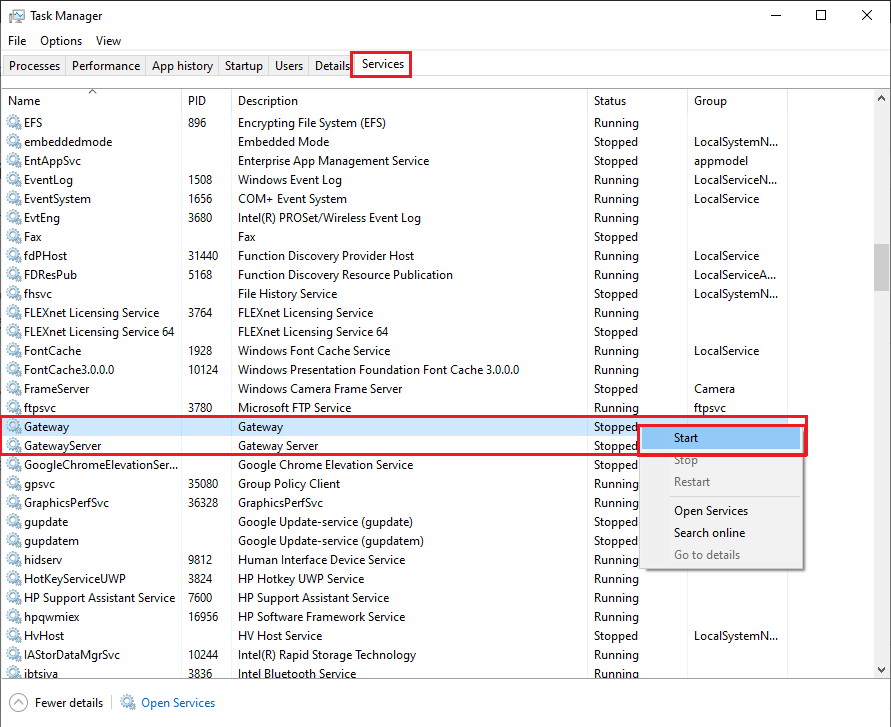- Open Task Manager (CTRL + ALT + DEL or right mouse click on the Windows bar) > tab page ‘Services’
- Find the service ‘Gateway’
- Select the service.
- Click right mouse button and choose ‘Start’.
- Find the service ‘Gateway Service’
- Select the service.
- Click right mouse button and choose ‘Start’.