- Close BIM Expert.
- Go to C:\Users\*Username*\
AppData\Local\BuildSoft\
Note: the folder ‘AppData’ is a hidden folder. You can show the hidden folders in the folder options. - Look for a folder “BuildSoft_BIM_Expert.exe_Url_
2mptvjuvxa3xg4uq4pxurm0wqfrcla ei”. The set of letters at the end can be different. 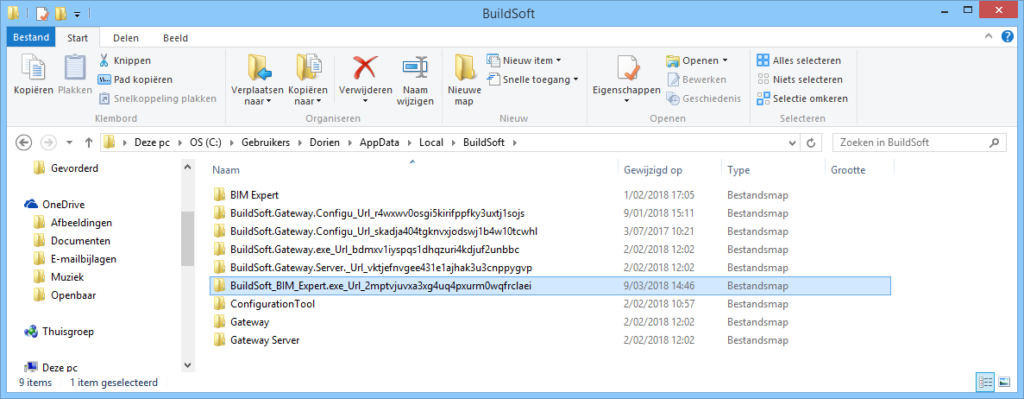
- Delete the folder.
- Start BIM Expert.
How to reset the BIM Expert preferences
Need Support?CONTACT SUPPORT

