By default, a BIM Expert model will be deleted after export.
- Open BIM Expert
- Go to
File > Settings > BIM Expert - The option
Delete model after exportmust be disabled (not checked)
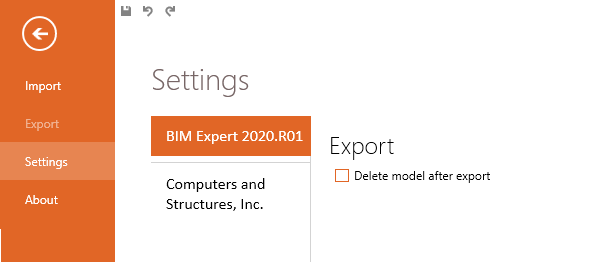
By default, a BIM Expert model will be deleted after export.
File > Settings > BIM Expert Delete model after export must be disabled (not checked)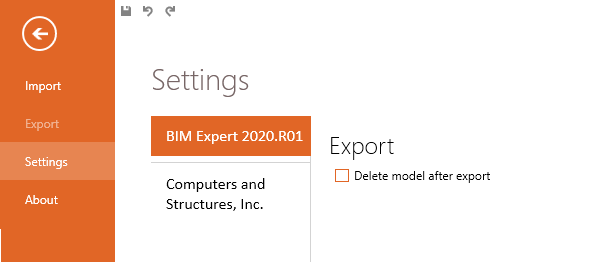

STAY UP TO DATE! SIGN UP FOR BUILDSOFT NEWSLETTER »
Get free resources, information about product updates, webinars, event information, promotional offers and more delivered in your mailbox.
