Within one projects, it’s possible to make multiple report and join them together in one report when you hit the print button. The procedure is as follows:
- Open the report manager
 .
. - Make the first report
 . Or select the first report and click on
. Or select the first report and click on  .
. - In the tab page ‘General’ select the option ‘Table of contents’.
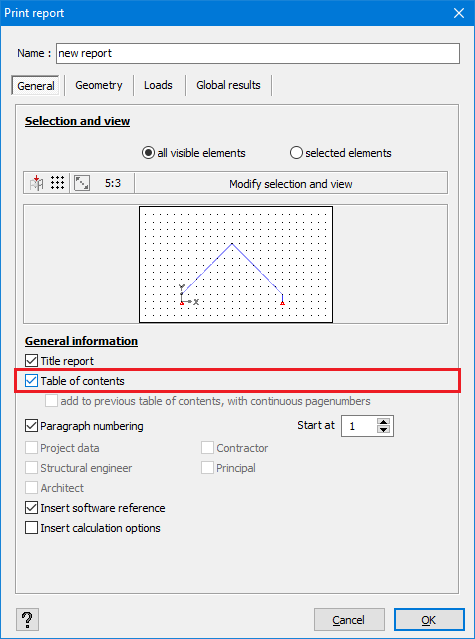
- Make your second report
 . Or select the second report and click on
. Or select the second report and click on  .
. - In the tab page ‘General’ select the options ‘Table of contents’ and ‘add to previous table of contents, with continuous pagenumbers’.
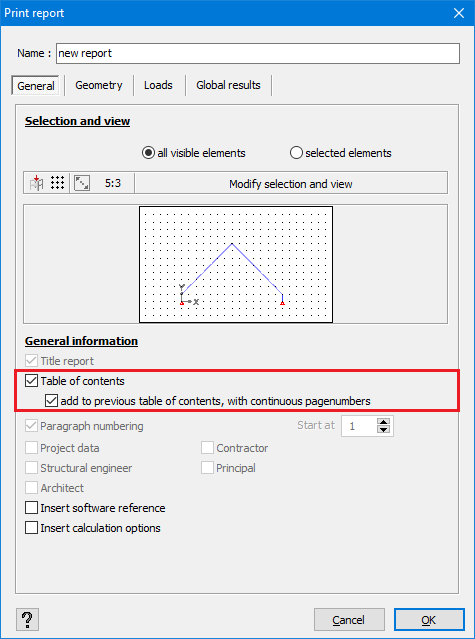
- Repeat for the third, fourth, … report you want to make.
- Generate a new print preview.

