Incompatible load groups, are load groups that cannot act/ occur at the same time. Only variable loads (= life loads, wind, snow, temperature) can be set incompatible. Permanent loads (= self-weight and dead loads) cannot be set incompatible with other load groups.
For example: if the wind blows from one direction, it cannot blow from another direction at the same time. Assuming there are 4 wind directions, the 4 load cases for wind should be incompatible. Now let’s see how you define this in Diamonds:
- Add four load groups for wind. Change the names to Wind 1, Wind 2, Wind 3 and Wind 4 to keep them apart.
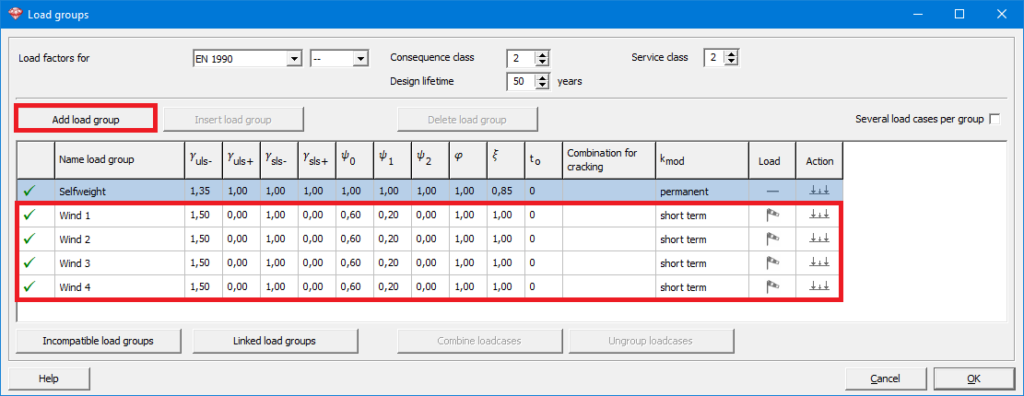
- Indicate the load groups that cannot be present at the same time.
- Click on the button
 .
. - Select Wind 1 from the list and check the boxes in front of Wind 2, Wind 3 and Wind 4.

- Select Wind 2 from the list and check the boxes in front of Wind 3 and Wind 4. The incompatibility with Wind1 was already defined in the previous step.
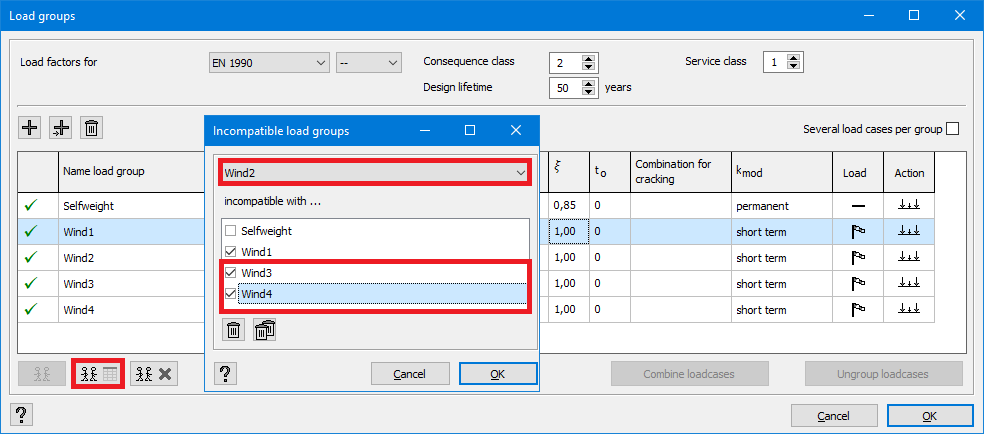
- Select Wind 3 from the list and check the box in front of Wind 4. The incompatibility with Wind1 and Wind 2 was already defined in the previous steps.
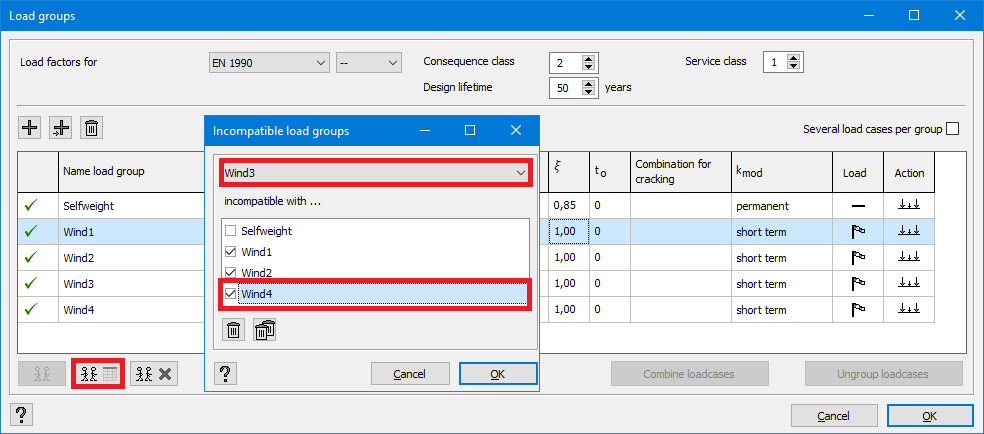
- Wind 4 is then automatically incompatible with Wind 1, Wind 2 and Wind 3 because of the previous selection.
- Click on the button
- Click on
 to remove all the incompatibilities.
to remove all the incompatibilities.

