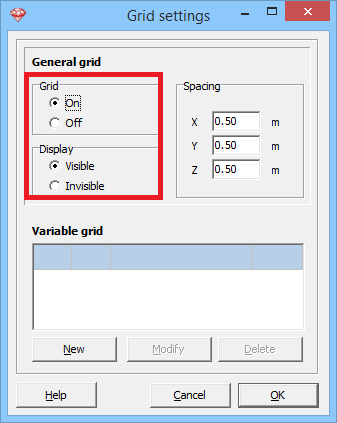In every 2D view (![]() ), there is a grid in the background. The grid is an aid when drawing directly on the screen.
), there is a grid in the background. The grid is an aid when drawing directly on the screen.

The settings of the grid can be opened by either:
- double clicking in the drawing area
- or by clicking on
 .
.
The length of lines drawn directly on the screen is always a plural of the grid spacing. The grid spacing is 1m by default in all directions, but you’re free to change it.
- Recommended values are 1m, 0.5m, 0.25m.
- 0.01m is too small.

The grid can also be turned off (for ex. when using the mirror function) or be set invisible (for ex. when printing).