- Select the beams/ plates under which you want to apply soil layers and click on
 .
. - With the Y-displacement, choose for Soil layers and click on
 .
. - Then, click on
 and enter the general settings:
and enter the general settings:
- Choose between a CTP or Ménard test.
- Enter the position of the water level below the original ground level. This position is used to determine if Diamonds should calculate the soil stresses using the wet or dry density of soil. Any water and/or soil pressures should be added as a load by the user!
- Select if the bottom layer should be extended to infinity. This option is checked by default because it results in a conservative value for the settlement.
- Click on
 to add a new soil layer.
to add a new soil layer.
Enter the layer thickness, the compressibility constant C, the recompressibility constant A, the overconsolidation ratio OCR, the drainage ratio CC, the specific mass of dry and humid soil starting from the initial ground level (thus the ground level before excavation).- Usually, the compressibility constant C is given in the report of the CPT-test.
- The recompressibility constant A can be calculated using C depending on the soil type (source: Afleiden van de samendrukbaarheid uit in-situ proeven’ – KVIV-TI)
- Sand: A = 8 to 10 x C
- Loam: 4 to 5 x C
- Clay: A = 3 x C
- Peat: A = C
- The drainage ratio CC are important for taking an excavation into account. When CC = 100%, the faviourable effect of an excavation will not be taken into account (= conservative settlement). More info here.
- The overconsolidation ratio OCR takes préloading, different from an excavation, into account. For example: an old building will be demolished before building a new one. Or a large pile of soil (above the ground level) will be removed before construction starts. The old building and the pile of soil are a preloading of the soil which cannot be considered as an excavation. You’ll need to increase the OCR-value for that.
- Add as many soil layers as necessary.
- Hit OK to close all the dialog.
- Click on
 to run the elastic analysis. In the tab page Soil, set the reference load group/ combination to an SLS combination. Make sure the combination you select, contains more downwards loads than upward loads (due to water pressure).
to run the elastic analysis. In the tab page Soil, set the reference load group/ combination to an SLS combination. Make sure the combination you select, contains more downwards loads than upward loads (due to water pressure).
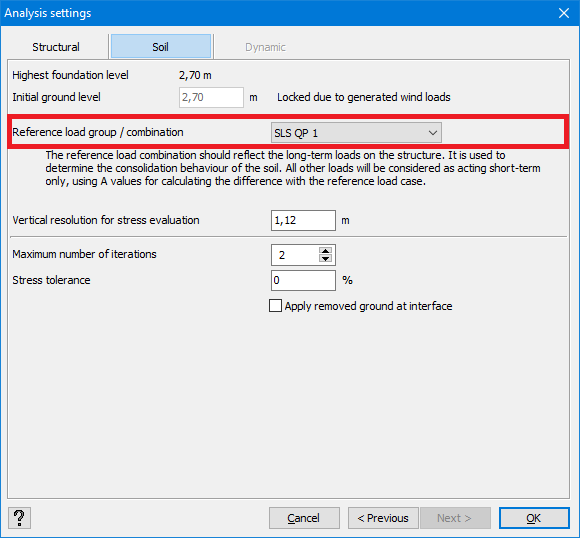
How to add soil layers, how to add a soil layer profile
Need Support?CONTACT SUPPORT

