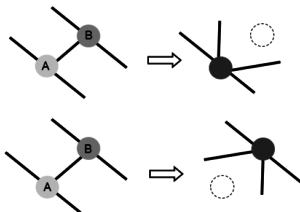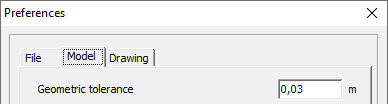The ‘Structure verification’ function can
- merge points that are closer together than the specified tolerance.
- round the point coordinats to the specified tolerance.
- remove plate for which not all points lie in the same plane.
This is how it works:
- Select the (part of the) structure on which you want to apply this function.
- Click on
 in the Geometry Configuration.
in the Geometry Configuration. - Enter a tolerance – 3cm as a good value – , and select the desired options.
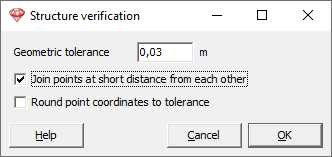
- Click ‘OK’.