When you start the elastic analysis, you get the message:
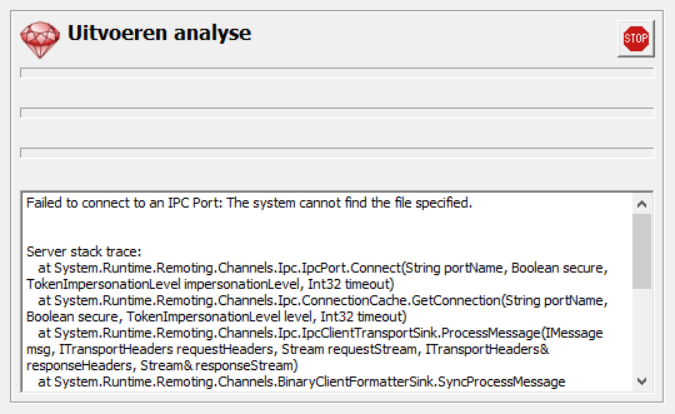
[NL]: Kan geen verbinding met een IPC-poort tot stand brengen: Het systeem kan het opgegeven bestand niet vinden.
[FR]: Échec de la connexion à un port IPC: Le fichier spécifié est introuvable
[ES]: No se pudo instalar un puerto IPC: No se puede encontrar el archivo especificado.
Solution 1 – you were trying to run two elastic analysis at the same time
Solution 2
The calculation core of Diamonds ‘BuildSoft Server’ is no longer responding or not running:
- Keep Diamonds open.
- Open Windows Taskmanager.
- Go to the tab page Processes (or Backgroundprocesses).
- Look for BuildSoftServer.exe (if present).
- End the proces BuildSoftServer.exe (if present)
- Go back to Diamonds
- Click STOP in the calculation dialog
- Save your model.
- Close Diamonds.
- Start Diamonds again.

