When running the elastic analysis you get the error:
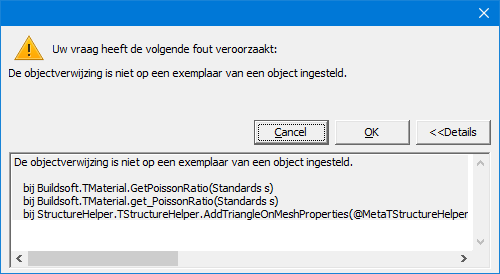
Solution
The default materials in the Diamonds library contains all necessary properties to perform the elastic analysis. If you add materials yourself (like masonry), you should at least define the mechanical properties. Otherwise Diamonds cannot estimate the behaviour of the material.
- Go to Edit > Material Library
- Select a user defined material.
- Make sure Young’s modulus, Poison ratio, transver Young’s modulus, the thermal dilation coefficient and the density are imposed.

Solution 2
- Instead of adjusting the current user defined material, make a new material.
Remember to enter all mechanical properties. - Assign the new material to the model.

