When the elastic calculation is started you get the error:
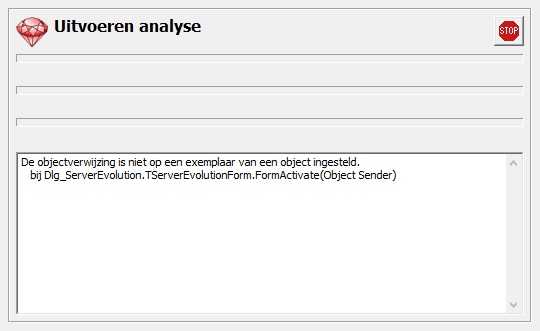
[NL]: De objectverwijzing is niet op een exemplaar van een object ingesteld bij Dlg_ServerEvolution.TServerEvolutionForm.FormActivate(Object Sender)
[FR]: La référence d’objet n’est pas définie à une instance d’un objet chez Dlg_ServerEvolution.TServerEvolutionForm.FormActivate(Object Sender)
[ES]: Referencia a objeto no establecida como instancia de un objeto en Dlg_ServerEvolution.TServerEvolutionForm.FormActivate(Object Sender)
Solution 1
- Close Diamonds.
- Go to My Documents > Diamonds > {current version}
- Open Diamonds.ini with Notepad.
- Press CTRL + F and search for TGENERALPREFERENCES_PREF.
If you find it, go to step 5. If you cannot find it, go to step 6. - Under the text [TGENERALPREFERENCES_PREF], paste the following text:
RESTARTCALCCORE=0
Skip step 6.
- Go to the very end of the file (CTRL + END) and paste the following text:
[TGENERALPREFERENCES_PREF] RESTARTCALCCORE=0
- Restart Diamonds.
Solution 2
- Set a local printer as default printer (Control Panel > Hardware and Sound > Devices and Printers > right click on desired default printer and select ‘Set as default printer’).
If the solutions above didn’t solve the problem, please contact the support desk (support@buildsoft.eu).

