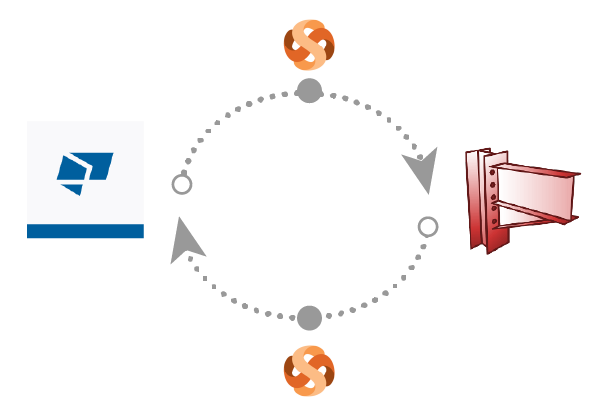BIM Expert facilitates 3 primary workflows:
- One Way: This the most common used model transfer, and is the basis for all other workflows. A one way transfer refers to the process of translating a 3D BIM model from one linked BIM Expert platform, to another via the BIM Expert service and relevant plugin.
- Round Trip: A round trip transfer takes this process to the the next logical step, and refers to the a method of updating the original platform model with changes/ attributes that were picked up during the process of working on the model in the destination platform. BIM Expert is able to register changes to objects and attributes and apply these to as updates or additions to the model.
- Multi Step: A multi-step transfer is a series of one-way workflows and round trips. A multi-step refers to the process of translation a 3D BIM model from on linked BIM Expert platform to multiple others, in series or parallel paths.
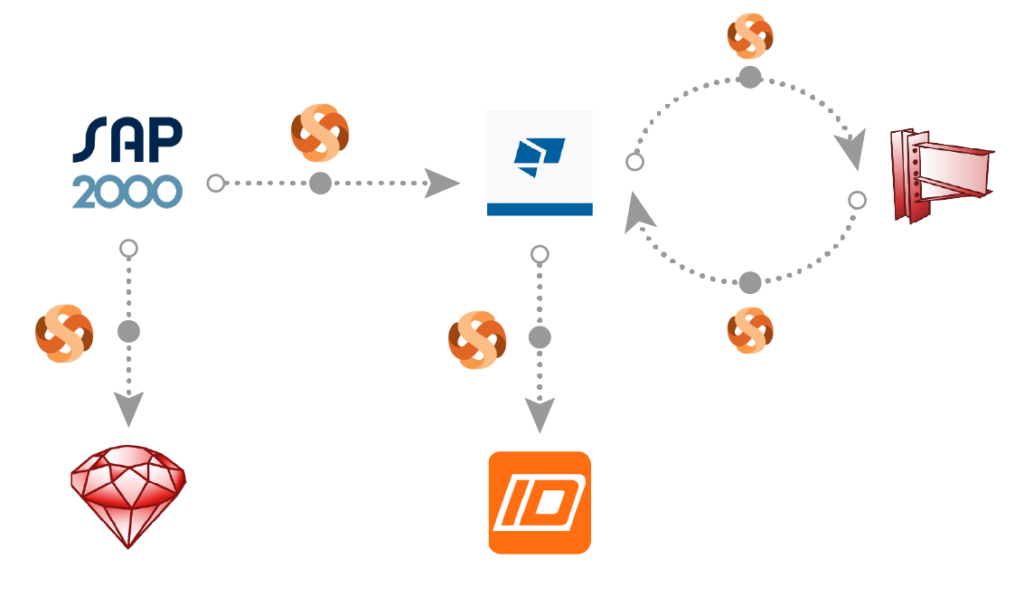
From SAP2000 to Tekla to PowerConnect to Tekla
From Tekla to Idea Statica Connection
From SAP2000 to Diamonds
All workflows can be executed on a your local machine or via the network.