New material and section matches can be added in the material and section mapping files. These can be found in ‘Settings’ > ‘Revit’.
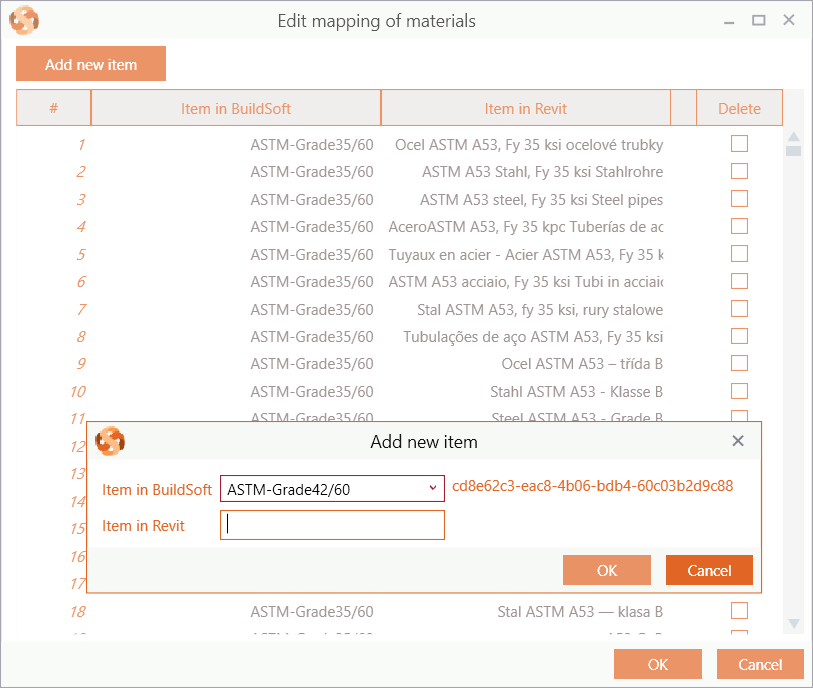
You can only create a new mapping match for existing BuildSoft materials and sections. If the material or section is not present in the BuildSoft library, add it first:

