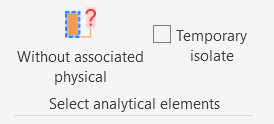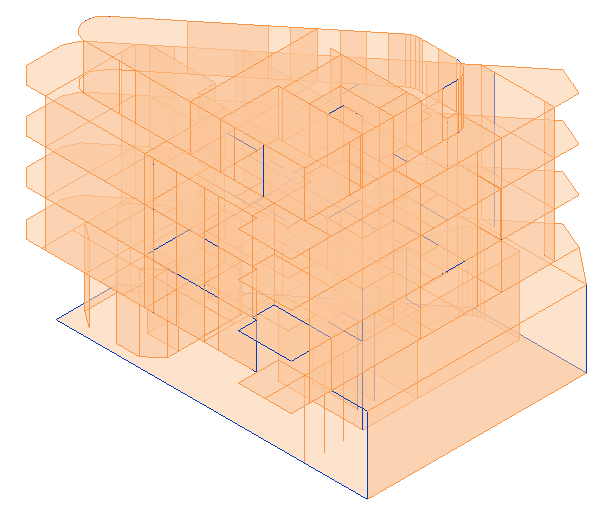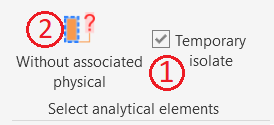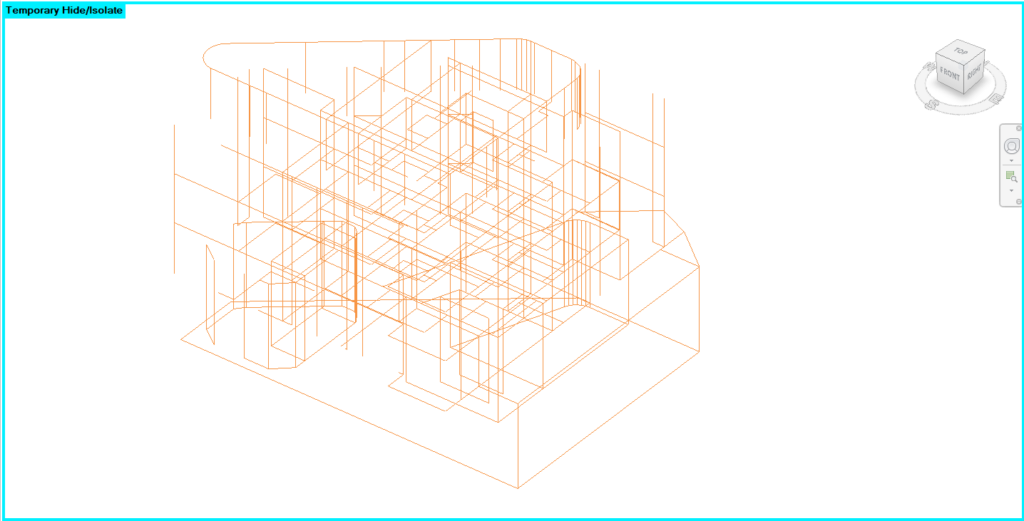The BIM Expert plugin for Revit has a function to select analytical elements having no physical counterpart. Knowing where these elements are, can help you in the creation and editing of your analytical model.
Visualizing analytical elements without associated physical
Sometimes it is difficult to see the selected parts, they might be hidden by other elements. That is why you have to option to ‘Temporary isolate’ the selection.
First, select this option, next use the ‘Without associated physical’.
Tip: Use the key combination ‘HR’ to restore any temporarily hidden elements or categories.