When running the ConCrete installer, nothing happens. The installation procedure is not starting.
Solution 1
- Right click on the *.exe.
- Choose “Run as Administrator”.
Solution 2
Add a new user account on your computer and try to install ConCrete using that account.
- Go to Start > Control Panel > User Accounts. Choose ‘Manage another account’.

- Click on ‘Create a new account’.
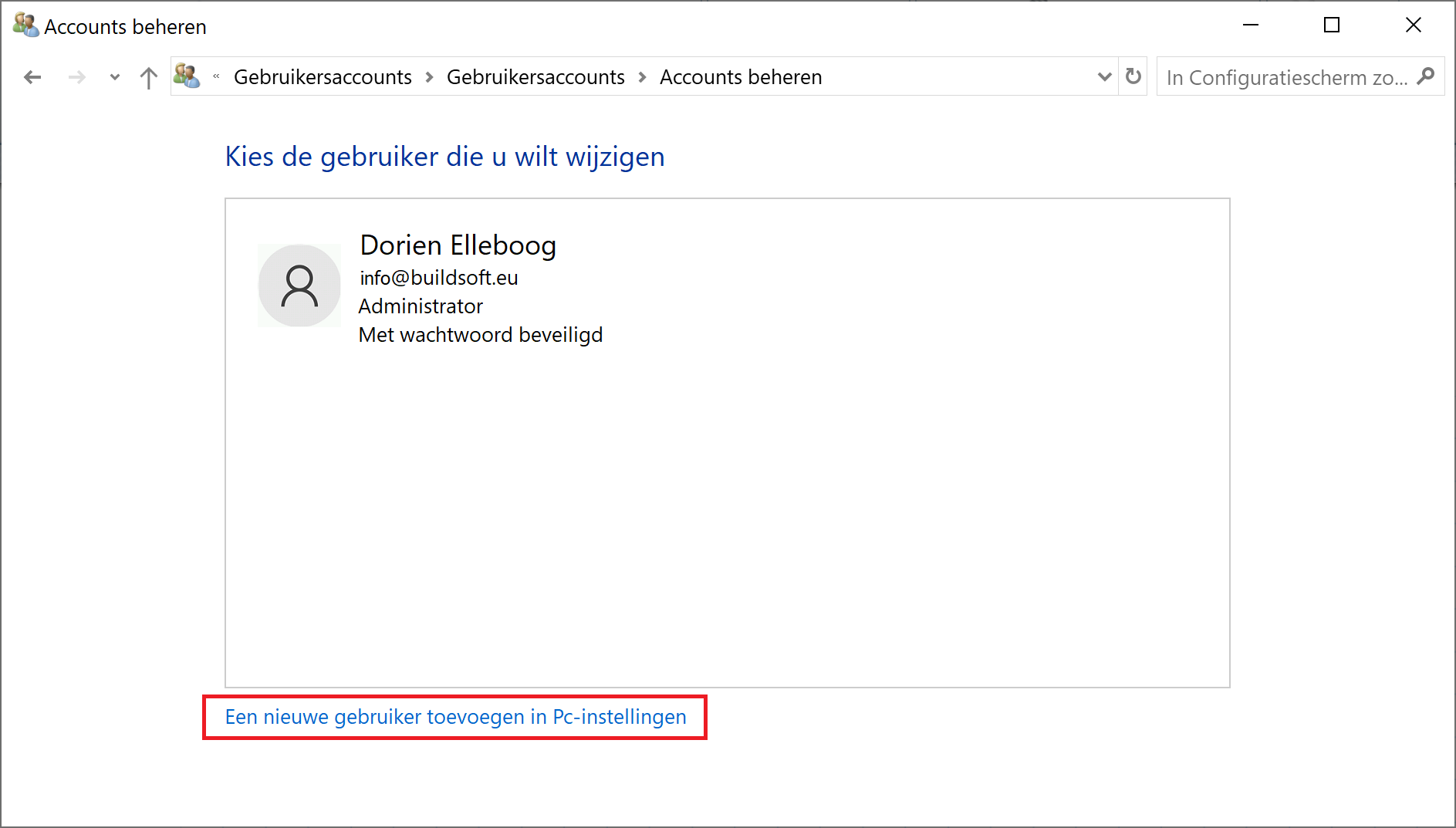
- Follow the instruction of the wizzard.
At a certain point, the wizzard will suggest to make a Windows-account for the new user. But since we only want to use this new user to install ConCrete, creating a Windows-account is overkill. Just select twice that you want to add a user WITHOUT a Microsoft-account.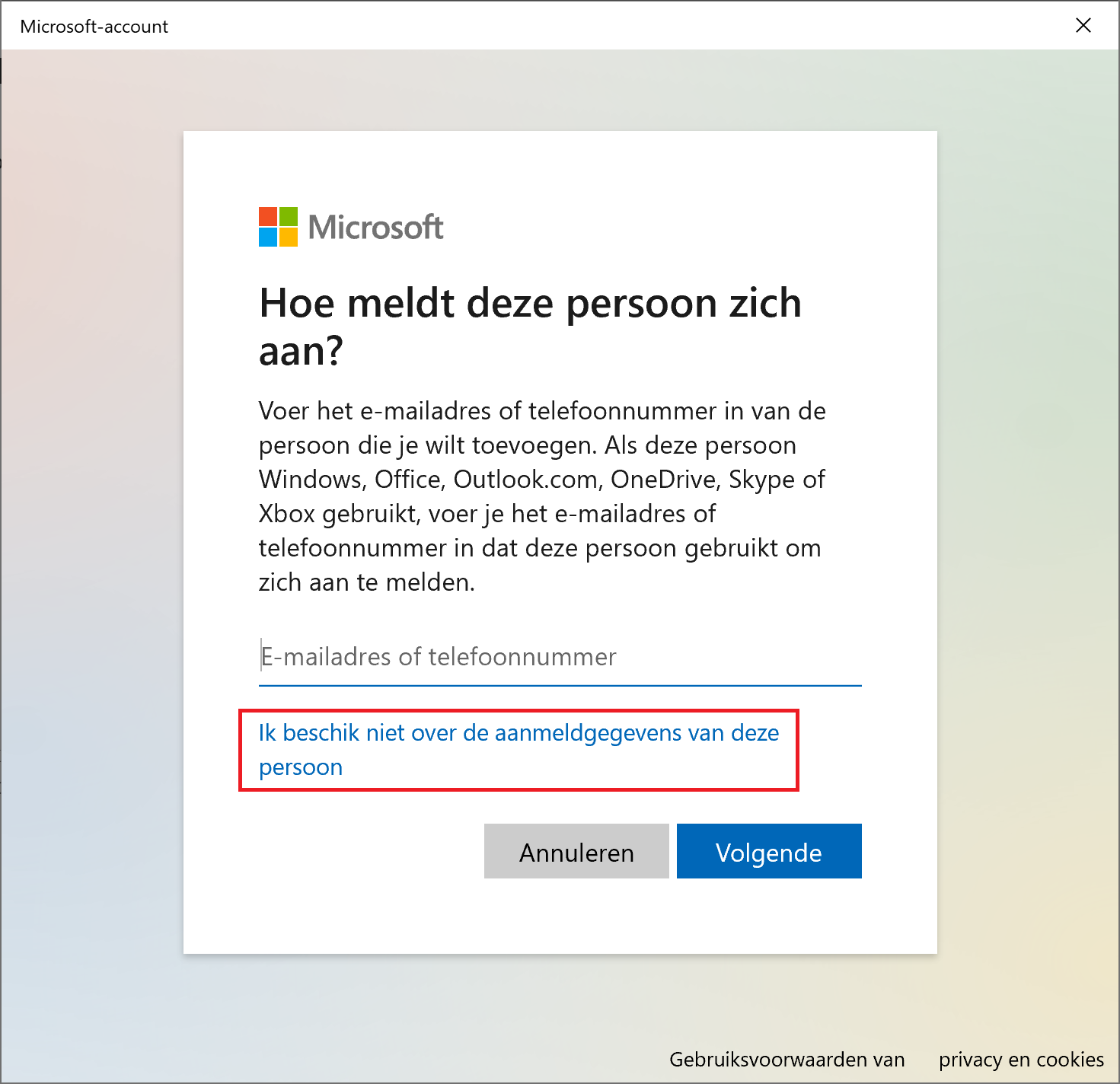
- Once
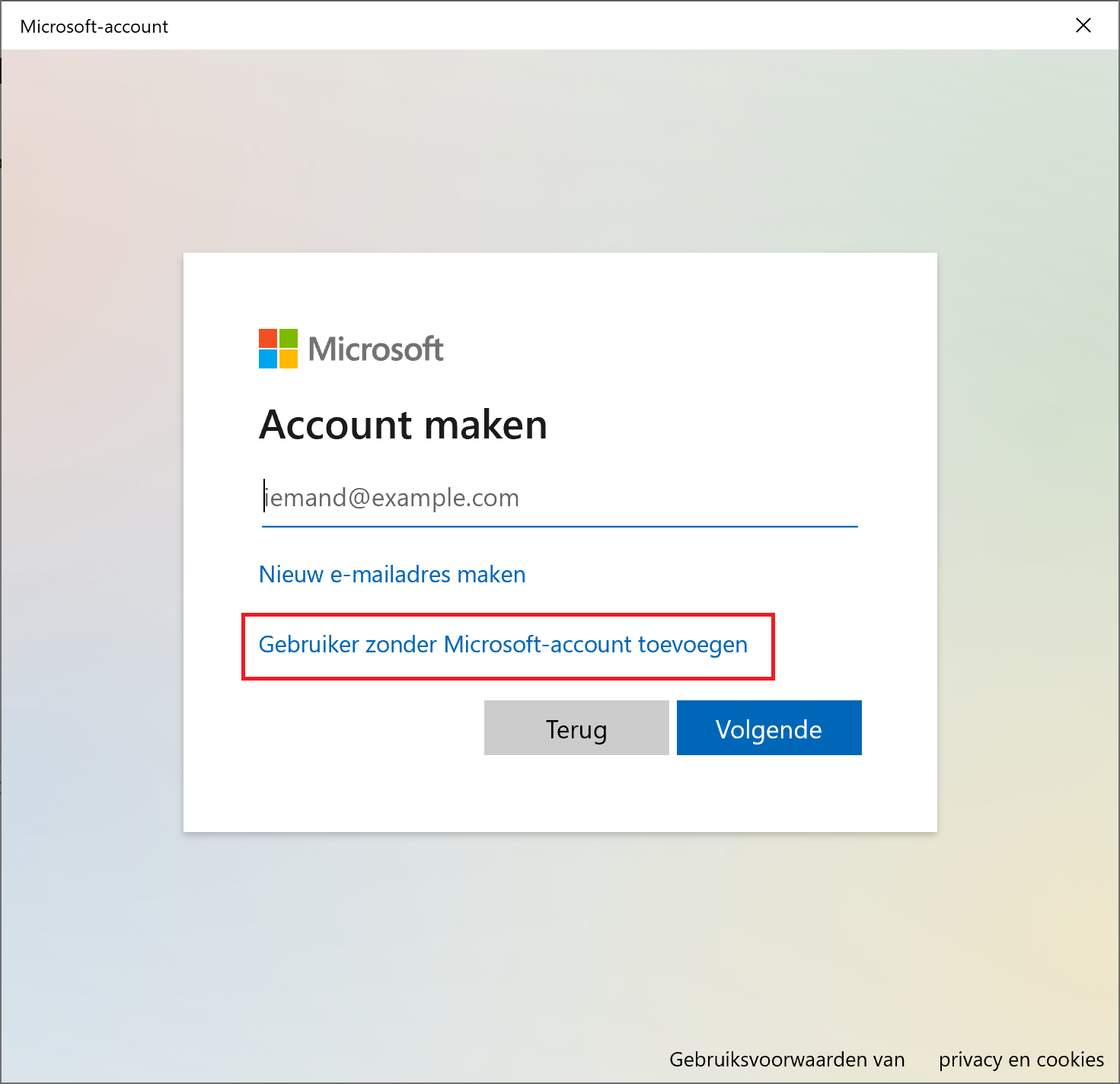
- Make sure the new user has Administrator rights.
- Once the new user has been added to you computer, log in and install ConCrete using that account.
- Once ConCrete is installed, you can delete the user account.

