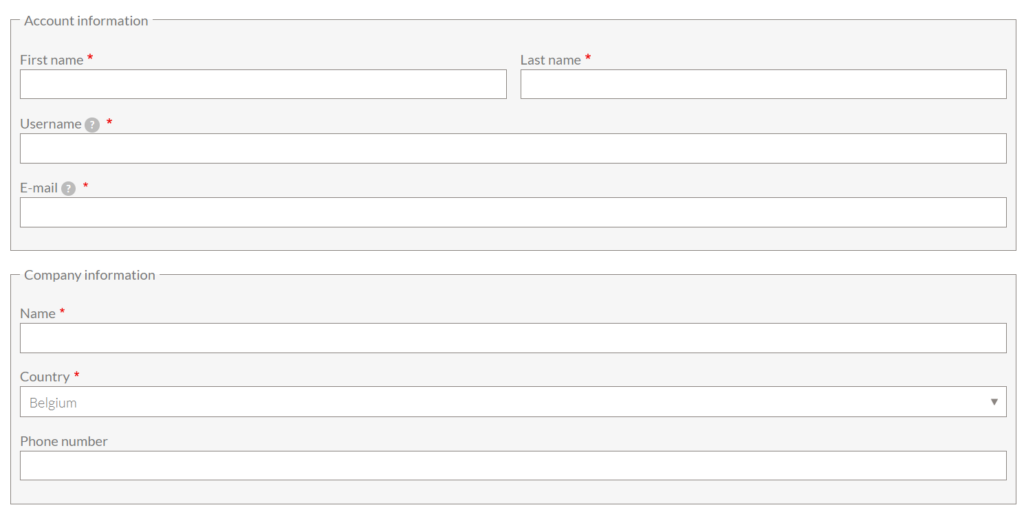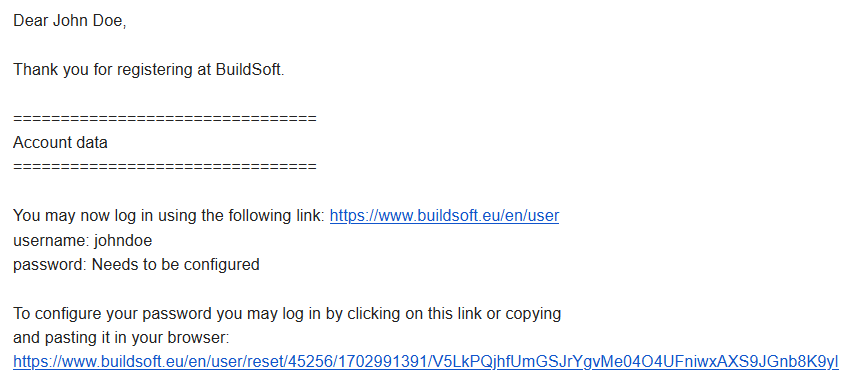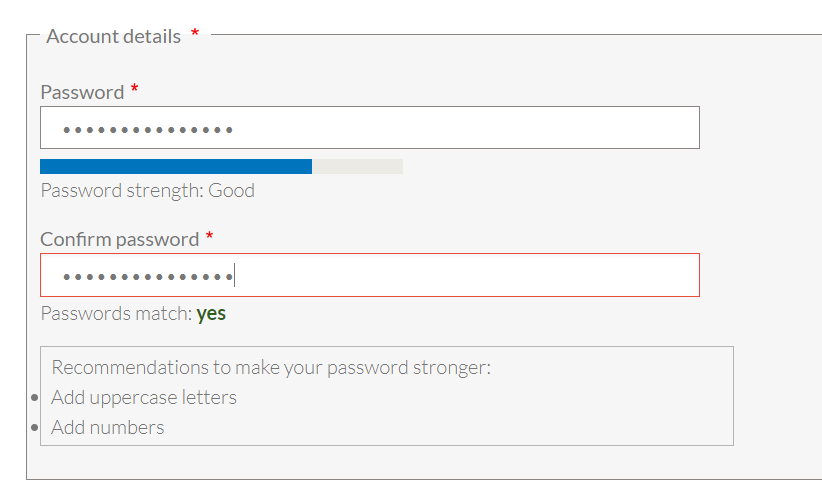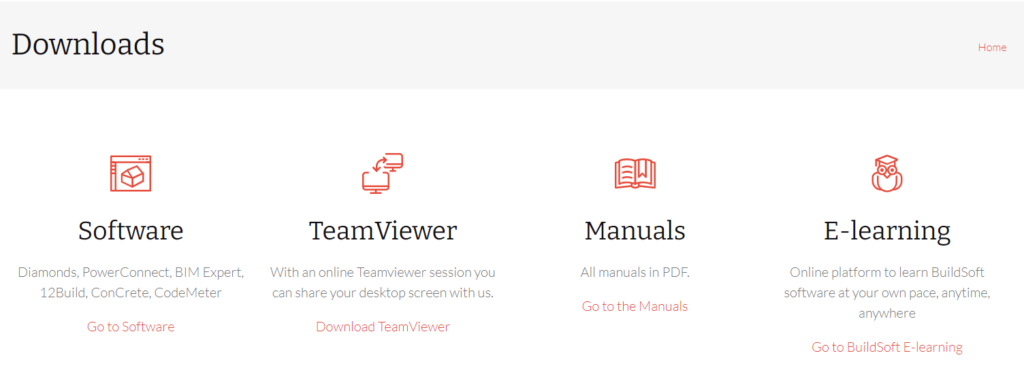Signing up for ConCrete / ConCrete Plus / ConCrete List is a simple process. Visit our website and register for access do the ‘Downloads’ section.
1. Navigate to www.buildsoft.eu and click ‘Free trial’.
2. Enter your contact data & email address
3. Check your mail for a registration mail from BuildSoft (subject: ‘Your registration for {username} at BuildSoft’). If not found, please check your SPAM folder.
4. Click the link to set your password & set up your password.
5. You are automatically sent to the Downloads page.
6. Navigate to the Software page
You can now download ConCrete. Mark that the ConCrete, ConCrete Plus and ConCrete List programs are bundled in 1 installer package called ‘ConCrete’.