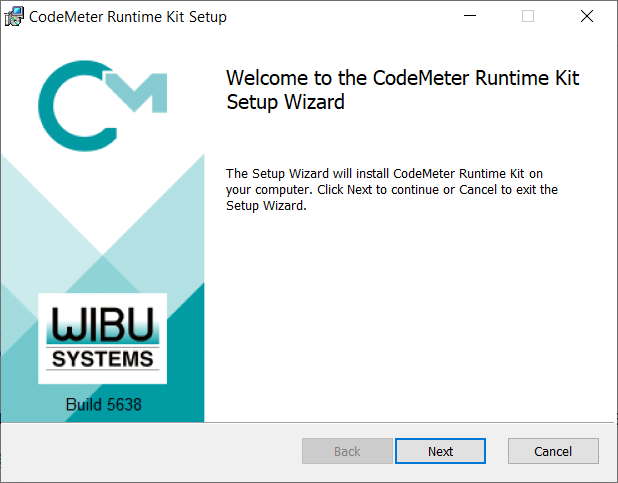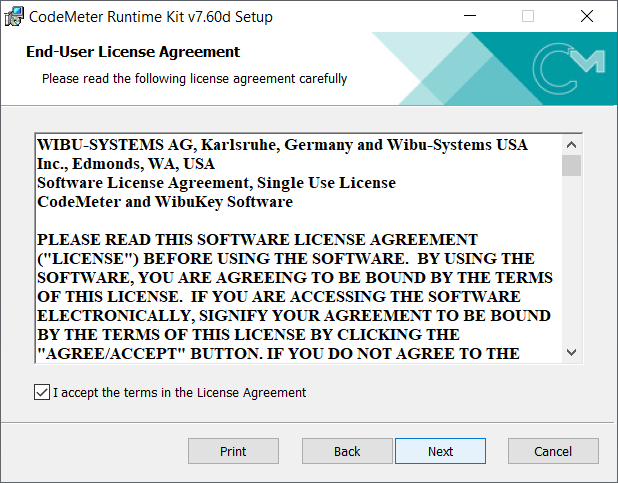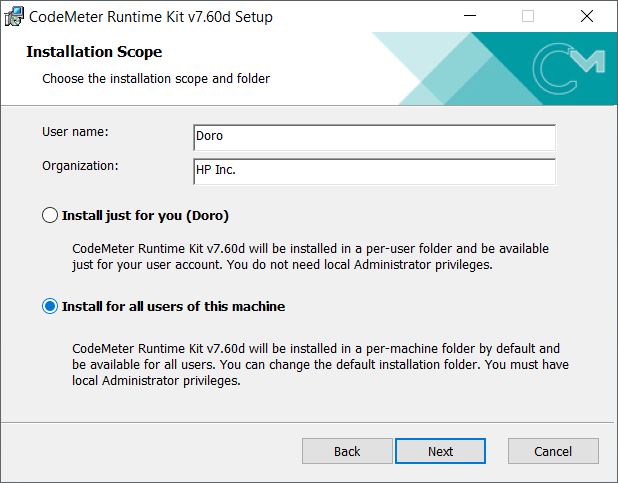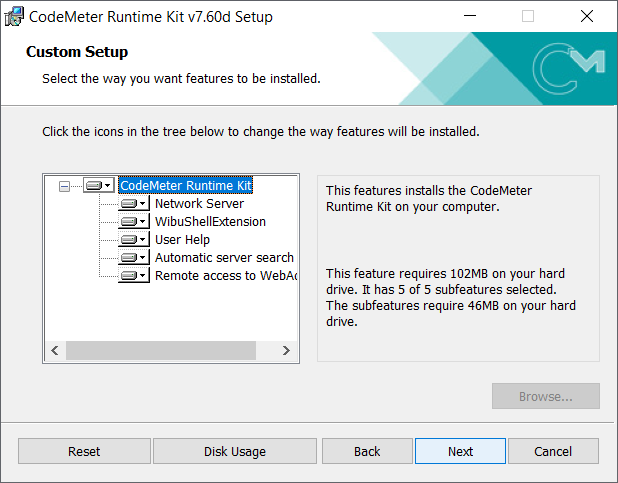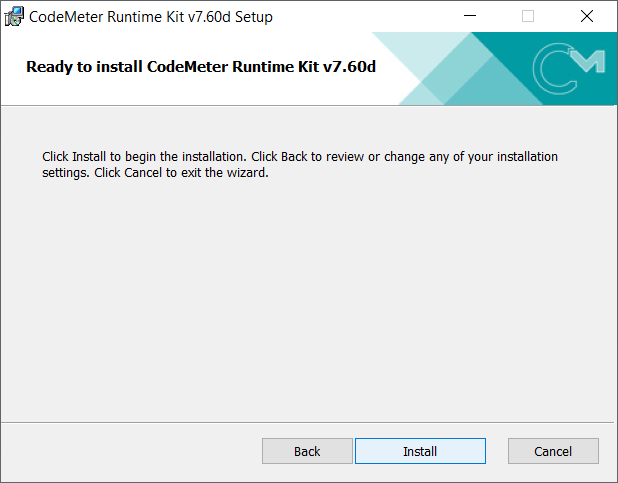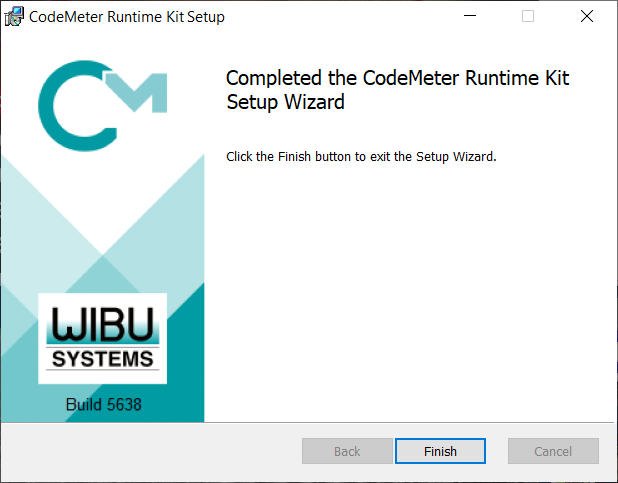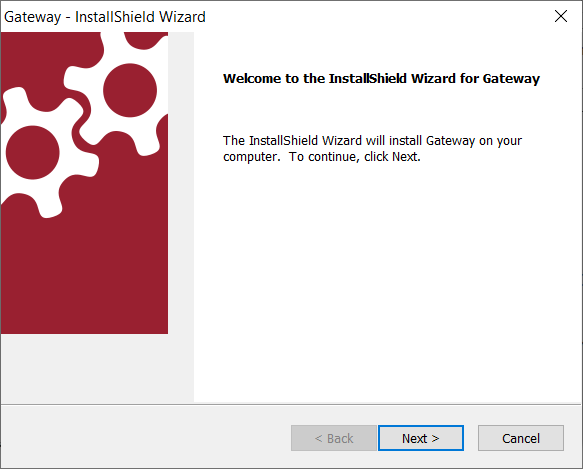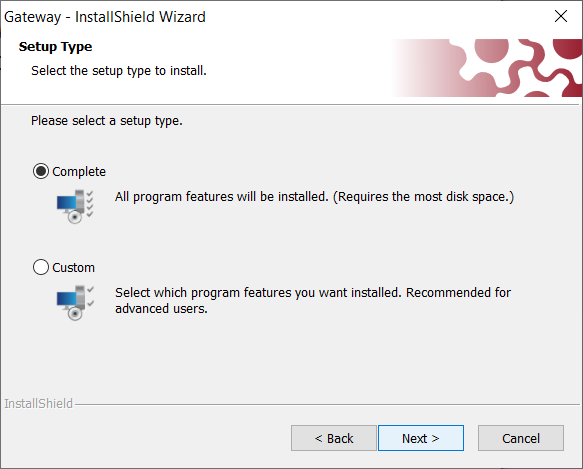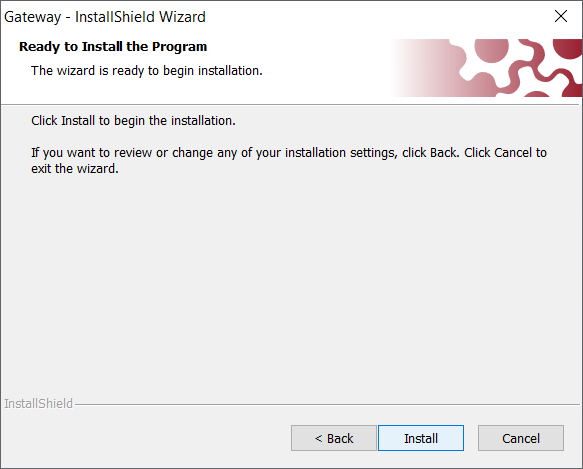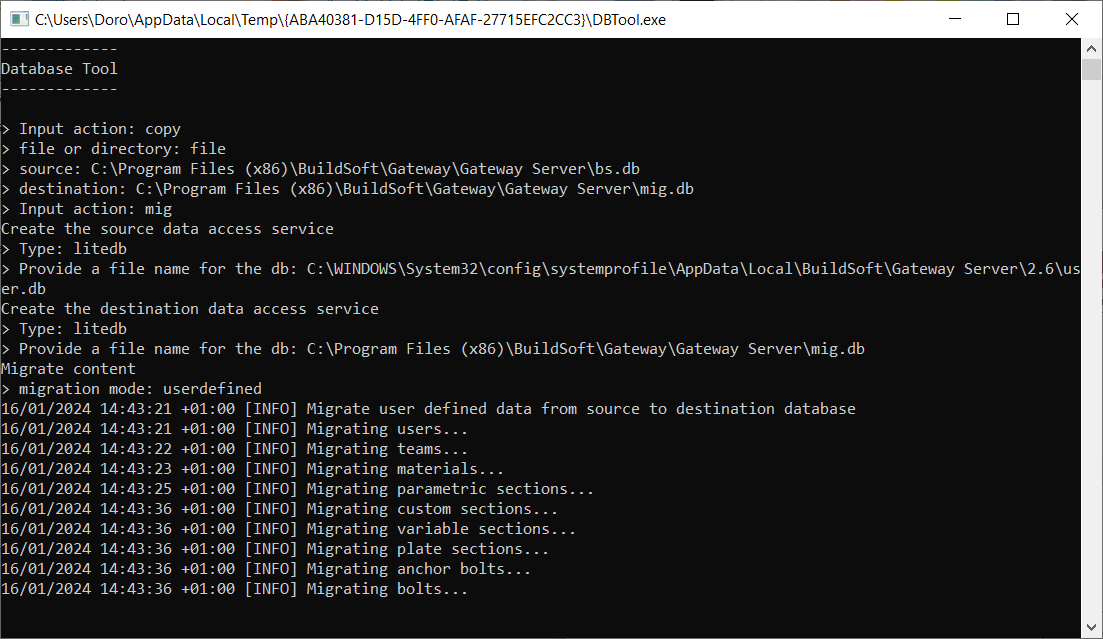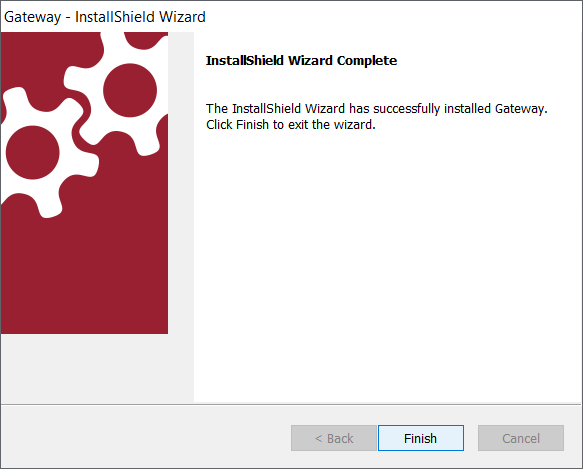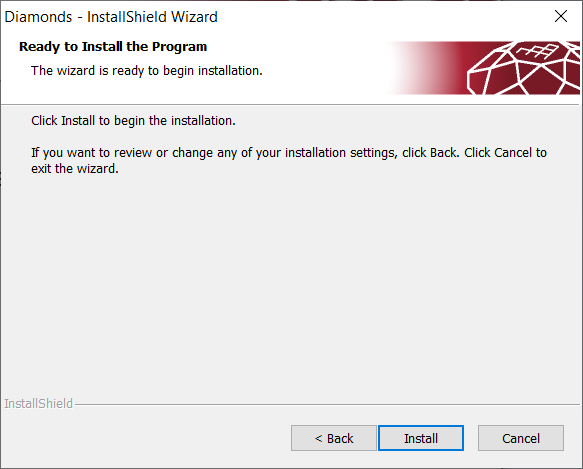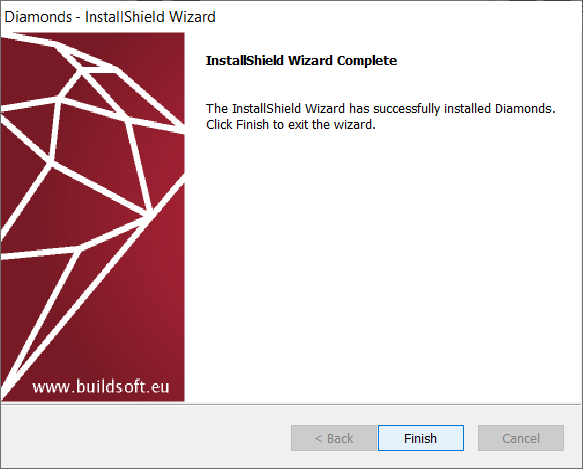Installing Diamonds is a simple process.
Downloading Diamonds
Once you have created an account, login to the BuildSoft website and download the Diamonds installer from the Downloads software section.
Installing Diamonds
1. Once downloaded, run DiamondsSetup.exe from the Downloads folder on your computer.
2. An overview of the components to be installed (if not present yet):
- CodeMeter Control Center is the license manager. It will ensure the communication between BIM Expert software and your license key.
- Gateway is the database manager. It will ensure the communication between BIM Expert software and the section & material databases.
Installing CodeMeter
Installing Gateway
Installing Diamonds
1. Click Next to start the Diamonds installation wizard.
3. Choose the installation folder. We recommend to keep the installation folder as is. Click Next.
4. Click Install to install Diamonds. You might need to enter administrative credentials during the process.
5. Click Finish to complete the Diamonds installation.
Diamonds is now installed on your computer and ready for use.