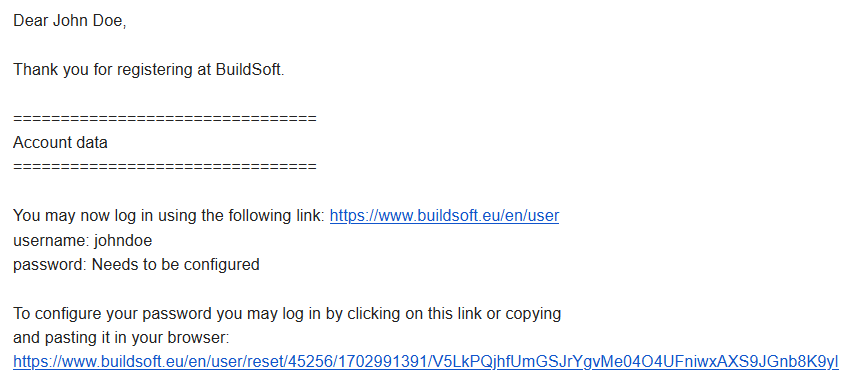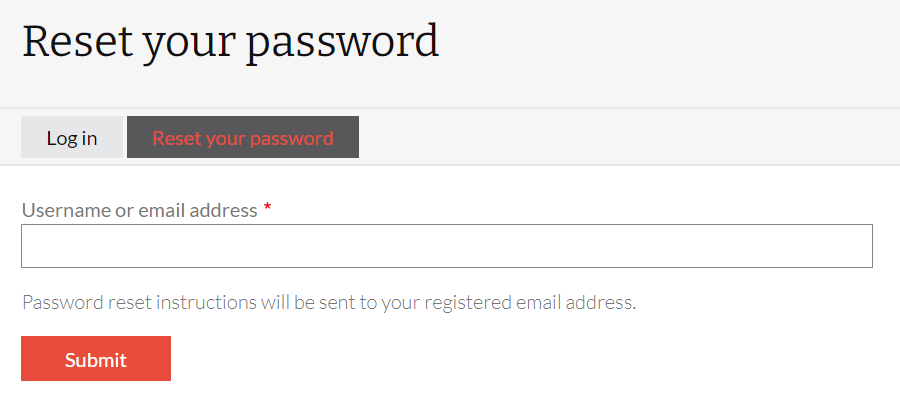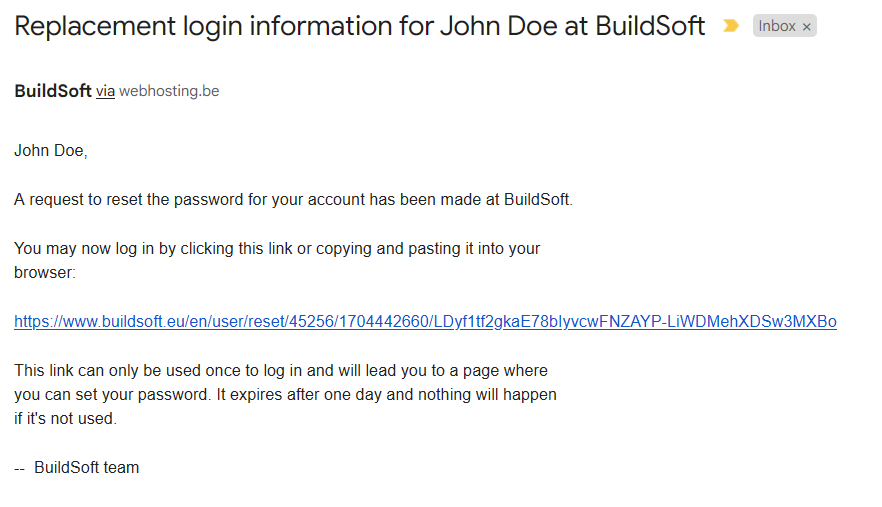This is how the registration mail looks like
Information about the registration mail:
- Sender: info@buildsoft.eu
- Subject: Your registration for {user name} at BuildSoft
How to find the registration mail
- Use the search function in your mailbox to find any mails coming from BuildSoft. You can try any of following search terms
- ‘BuildSoft’
- ‘Your registration at BuildSoft’
- ‘info@buildsoft.eu’
- Check your SPAM/JUNK folder for the BuildSoft registration mail.
Registration mail cannot be found
Sometimes, the registration mail is blocked by a strict filter of your mail provider, or deleted by accident. In such as case:
- Enter your email address
- Click ‘Submit’
- You should immediately receive a mail ‘Replacement login information for {user name} at BuildSoft’. Check the SPAM/JUNK folder too.
- Click the link and set your password.
- You are immediately redirected to the Downloads page
Note that the reset-your-password link is valid for only 24 hours. Beyond that time, you need to repeat steps 1-4 to get a new reset link.
I have not received the ‘Replacement login information’ mail
If you have not received the mail within 5 minutes, nor in your INBOX, nor in the SPAM/JUNK folder, please contact our Support Service at support@buildsoft.eu. We can look up your account and reset your password.