- Go to https://buildsoft.eu/en/user/password
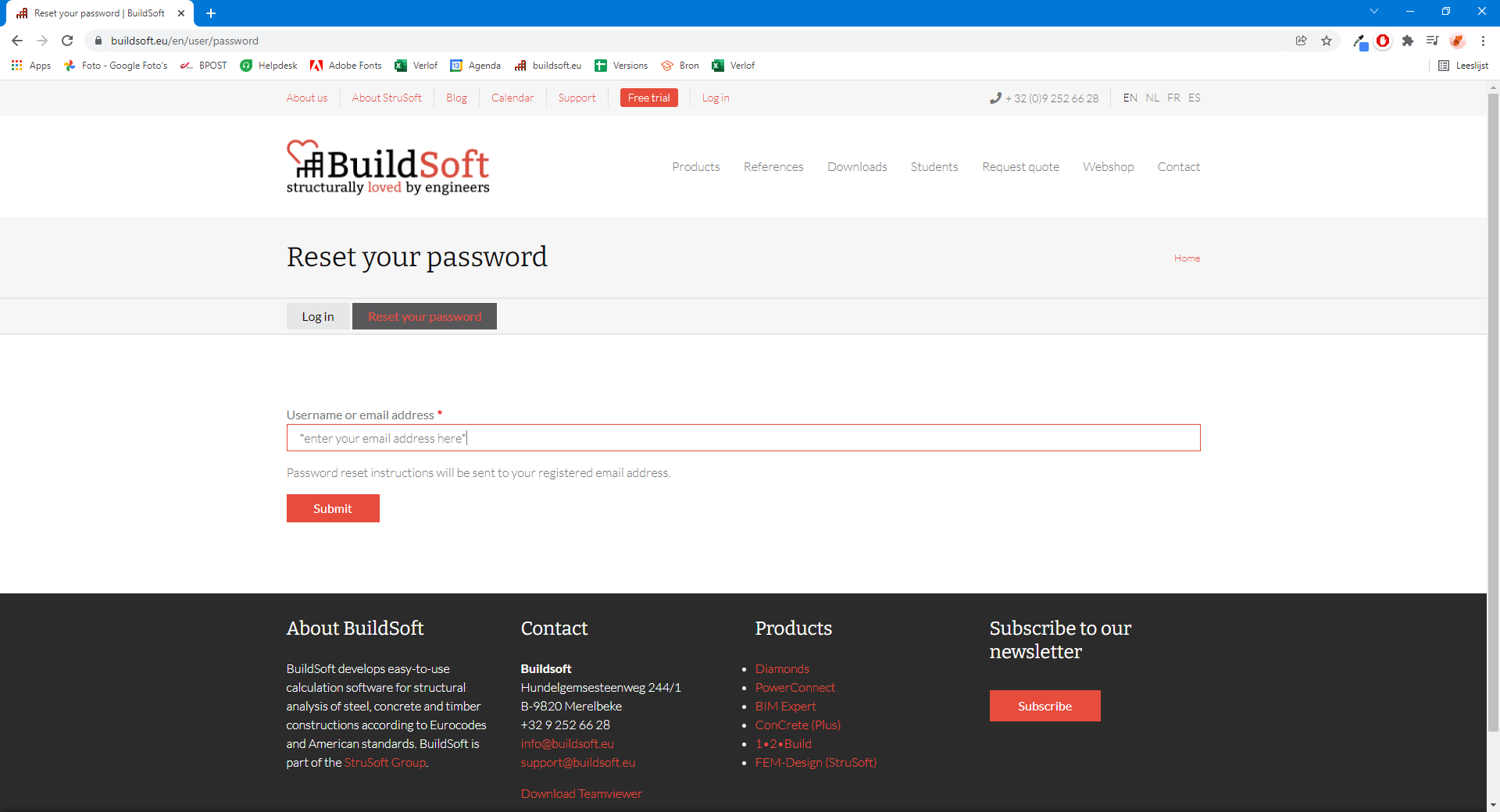
- Enter the email address you used during your registration and hit Submit.
- Immedialty after, an email will be send to you allowing you to change your password. If you haven’t received the email, please check your Spam folder or the folder with Removed items.
How to change your password on buildsoft.eu
Need Support?CONTACT SUPPORT

