ENNL
- Close all Buildsoft-software (or any other non-BuildSoft-software that requires Codemeter).
- Open Task Manager ( CTRL + ALT + DEL or right mouse click on the Windows bar). Click on ‘More details’.
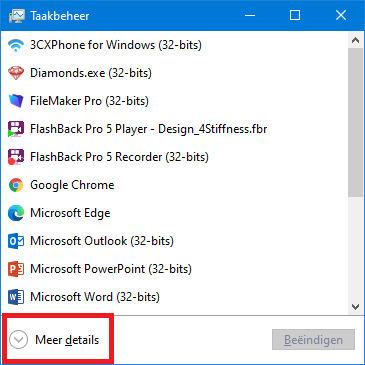
- Go to the tab page Details.

- Find BuildSoft.Gateway.exe in the list, select it and hit End Task. BuildSoft.Gateway.Server.exe will disappear from the list.
If you cannot find BuildSoft.Gateway.exe in the list, the task has already been ended. Continue with the workflow. - Find BuildSoft.Gateway.Server.exe in the list, select it and hit End Task. BuildSoft.Gateway.Server.exe will disappear from the list.
If you cannot find BuildSoft.Gateway.exe in the list, the task has already been ended. Continue with the workflow. - Find BuildSoft.Server.exe in the list, select it and hit End Task. BuildSoft.Server.exe will disappear from the list.
If you cannot find BuildSoft.Server.exe in the list, the task has already been ended. Continue with the workflow.
- Find BuildSoft.Gateway.exe in the list, select it and hit End Task. BuildSoft.Gateway.Server.exe will disappear from the list.
- Uninstall Codemeter Control Center (Start > Control Panel > Programs and Features > Uninstall a program)
- Reinstall Codemeter Control Center. You can download the most recent version of the *.exe here.
Make sure to execute it as Administrator (= click on *.exe with the right mouse button > Run as Administrator). - Open Task Manager ( CTRL + ALT + DEL or right mouse click on the Windows bar). Click on ‘More details’.
- Go to the tab page Details.
- Find BuildSoft.Gateway.exe in the list, select it, click with the right mouse button and choose Start.
- Find BuildSoft.Gateway.Server.exe the list, select it, click with the right mouse button and choose Start.
- Both BuildSoft.Gateway.exe and BuildSoft.Gateway.Server.exe should be both have the status ‘Active’ or ‘Started’. If not, redo step 7.
- Start the desired BuildSoft-software.
- Sluit alle Buildsoft-software (of gelijk welke andere niet-BuildSoft-software die Codemeter vereist).
- Open het Taakbeheer ( CTRL + ALT + DEL of klik met rechter muisknop op de Windows taakbalk). Klik op ‘Meer details’.
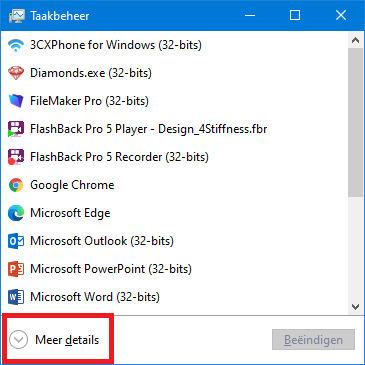
- Ga naar het tabblad Details.

- Zoek BuildSoft.Gateway.exe in de lijst, selecteer het en klik op Beëindigen. BuildSoft.Gateway.Server.exe zal uit de lijst verdwijnen.
Als je BuildSoft.Gateway.exe niet in de lijst kan vinden, is deze al beëindigd. Ga verder met onderstaande stappen. - Zoek BuildSoft.Gateway.Server.exe in de lijst, selecteer het en klik op Beëindigen. BuildSoft.Gateway.Server.exe zal uit de lijst verdwijnen.
Als je BuildSoft.GatewayServer.exe niet in de lijst kan vinden, is deze al beëindigd. Ga verder met onderstaande stappen. - Zoek BuildSoft.Server.exe de lijst, selecteer het en klik op Beëindigen.
BuildSoft.Server.exe zal uit de lijst verdwijnen.
Als je BuildSoft.Server.exe niet in de lijst kan vinden, is deze al beëindigd. Ga verder met onderstaande stappen.
- Zoek BuildSoft.Gateway.exe in de lijst, selecteer het en klik op Beëindigen. BuildSoft.Gateway.Server.exe zal uit de lijst verdwijnen.
- Deinstalleer Codemeter Control Center (Start > Configuratie scherm > Programma’s en onderdelen > Deinstalleer een programma)
- Herinstalleer Codemeter Control Center.
Je kan de meest recente versie hier downloaden.
Zorg ervoor dat je de *.exe uitvoert als Administrator (= klik op de *.exe met de rechter muisknop en kies voor Uitvoeren als Administrator). - Open het Taakbeheer ( CTRL + ALT + DEL of klik met rechter muisknop op de Windows taakbalk). Klik op ‘Meer details’.
- Ga naar het tabblad Details.
- Zoek BuildSoft.Gateway.exe in de lijst. Selecteer het, klik met de rechtermuis knop en kies Starten.
- Zoek BuildSoft.Gateway.Server.exe in de lijst. Selecteer het, klik met de rechtermuis knop en kies Starten.
- Zowel BuildSoft.Gateway.exe als BuildSoft.Gateway.Server.exe moeten nu als status ‘Actief’ of ‘Gestart’ hebben. Zo niet, herhaal stap 7 opnieuw.

- Start de gewenste BuildSoft-software.

