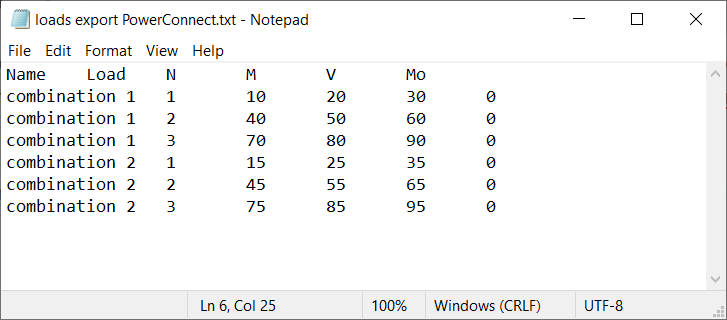Import loads
A list of load combinations with given loads in each loading point of the connection can be imported in PowerConnect.
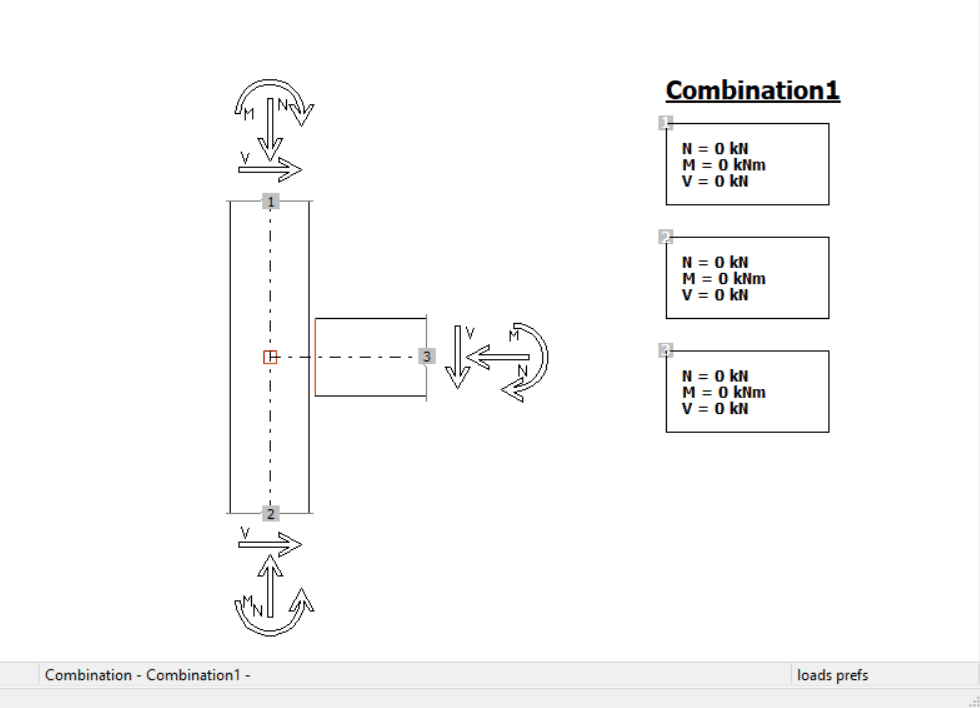
Import format
The import format is TAB separated text file. This is a simple notepad file (*.TXT) with a header ‘Name’, ‘Load’, ‘N’, ‘M’, ‘V’ and ‘Mo’, separated by tabs. The units are as stated in Options > Units & Decimals.
Each line represents a new load combination in a loading point of the connection (1/2/3/4).