- Go to Start > Command Prompt (=cmd).
- Write ‘ipconfig’ and hit ENTER .
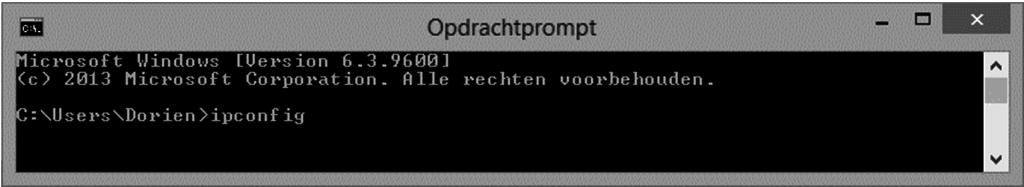
- The address next to ‘IPv4 Address’ is the one you need for CodeMeter.
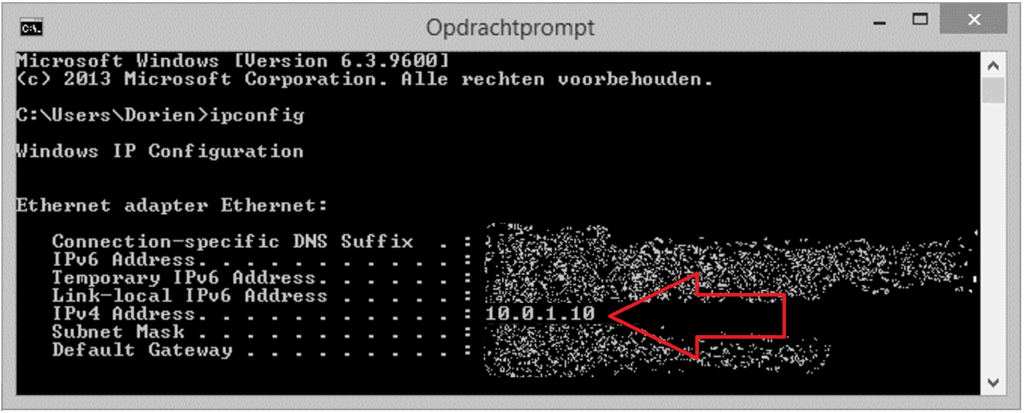
How to find the IP address of a computer
Need Support?CONTACT SUPPORT
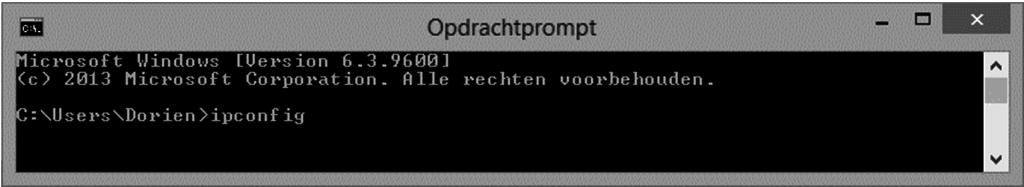
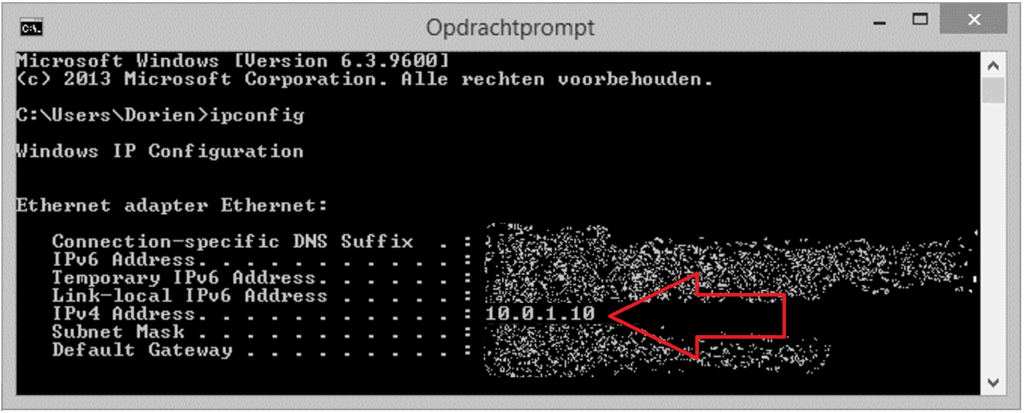

STAY UP TO DATE! SIGN UP FOR BUILDSOFT NEWSLETTER »
Get free resources, information about product updates, webinars, event information, promotional offers and more delivered in your mailbox.
