- Enter the geometry of the structure as you would normally do.
If your model contains multiple independent structures, make one Diamonds-file for each structure. - Load group and masses
- Click on
 . Add a load group and select ‘Seismic’ from the list.
. Add a load group and select ‘Seismic’ from the list.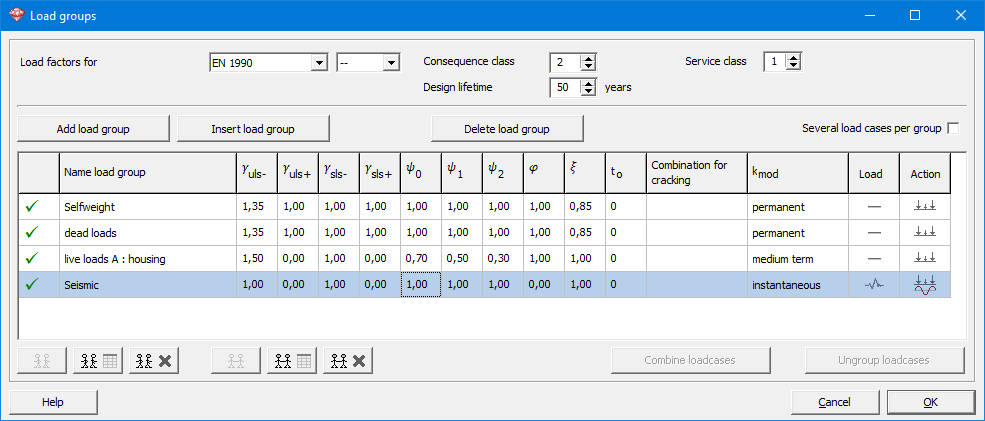
- To calculate the response of the structure due to the seismic load, the modal parameters of the structure (eigen modes and -frequencies) must be calculated by Diamonds. These model parameters depend on the stiffness and mass distribution of the structure.
- The stiffness is known by Diamonds. It is in the geometry of the structure.
- The mass distibution is related to the vertical loads (point loads, line loads, surface loads) (0,981kN -> 100kg).
The correlation coefficient φ multiplied by the combination factor Ψ2 (for Eurocode and Eurocode-like standards) will determine the masses.
For example: a life load of 5kN/m will lead to 5kN/m² x Ψ2 x φ = 5kN/m x 0,3 x 1 = 1,5kN/m of mass to be taken into account during the model analysis.
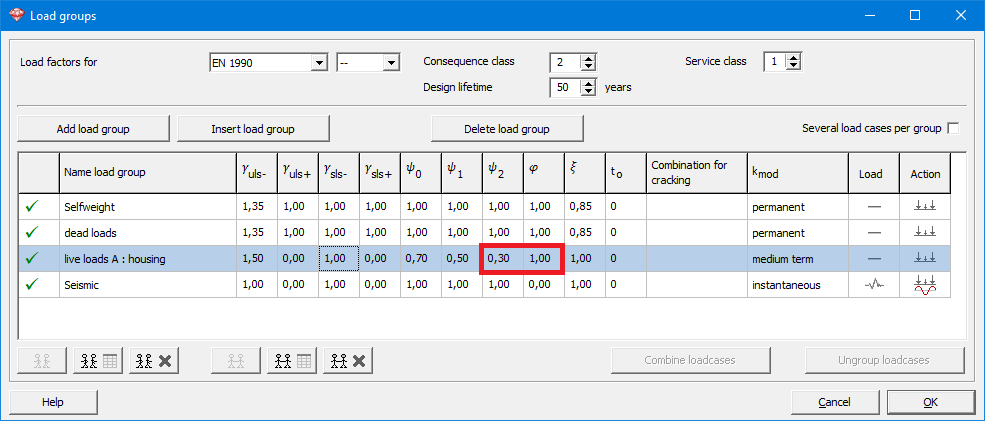
- Click on
- Define the seismic spectrum: select the load group Seismic from the pull down list and click on
 . Enter the desired paramters.
. Enter the desired paramters.
Read here how to define a user defined seismic spectrum. - Generate the combinations
 . Don’t forget to check the ULS SC combinations.
. Don’t forget to check the ULS SC combinations. - Run the analysis
 . In the tab page ‘Dynamic’ choose ULS FC as reference combination.
. In the tab page ‘Dynamic’ choose ULS FC as reference combination. - Run the reinforcement calculation
 , steel or timber design
, steel or timber design  .
.
Diamonds will take the seismic combinations ULS SC into account. - Verify the deformations.
How to do a seismic analysis
Need Support?CONTACT SUPPORT

