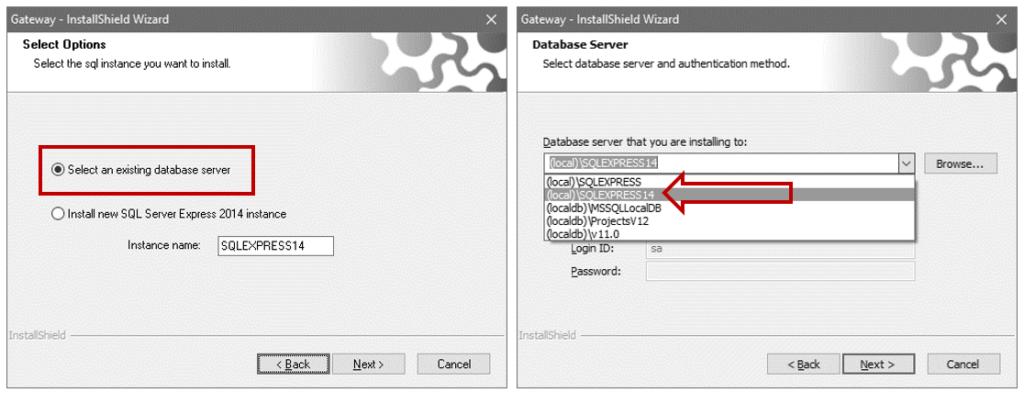Error message on starting Diamonds/PowerConnect:
Load users
There has been an exception of the type BuildSoft.Gateway.Server.ServerException ‘1 …

[EN]: Authentificate users
[NL]: Laad gebruikers
[FR]: Vérifier l’utilisateur
[ES]: Autenticar usuario
Solution 1
- Reset the Gateway preferences to their defaults.
Solution 2
- Reset the databases to their defaults.
Solution 3
- Uninstall Gateway (Start > Control Panel > Programs and Features > find Gateway in the list and hit ‘Uninstall’).
- Go to C:\Program Files (x86)\BuildSoft\ and empty the folder ‘Gateway’.
- Go to C:\WINDOWS\system32\config\systemprofile\AppData\Local\BuildSoft\ and empty the folder ‘BuildSoft’.
- Uninstall the used SQL database. Usually this database has the name ‘SQLEXPRESS14BS’.
- Install a new SQL instance.
- Run the Diamonds and/or PowerConnect installer. Select the just installed SQL instance.